5 Key Considerations for QA Testing Navigation Bars
Quality assurance (QA) plays a critical role in ensuring that a navigation bar functions correctly, provides a seamless user experience, and maintains platform stability. As the navigation bar is one of the most visible and frequently used components of a digital product, meticulous testing is essential. This article highlights the five most important areas to focus on when conducting QA for navigation bars, ensuring they are user-friendly, functional, and error-free.
1. Functional Testing: Ensuring Core Functionality
Why It Matters
The primary purpose of a navigation bar is to help users move through the platform seamlessly. Any broken links, incorrect redirections, or missing elements can disrupt the user experience.
Key Guidelines
- Link Validation: Test all navigation links to ensure they point to the correct destinations.
- Dropdown and Submenu Functionality: Verify that dropdown menus and submenus expand, collapse, and link correctly.
- Button Clickability: Ensure all buttons in the navigation bar are clickable and trigger the intended actions.
Checklist for QA
- Test all links across pages and devices.
- Verify that hover states, clicks, and taps work as expected.
- Ensure secondary navigation items (e.g., dropdowns) function correctly.
Tools
- Browser DevTools for link inspection.
- Automated testing tools like Selenium or Cypress for repeated functional tests.
2. Cross-Browser and Cross-Platform Compatibility
Why It Matters
Users access websites and applications on a variety of devices and browsers. Ensuring compatibility prevents issues like misaligned elements, broken functionality, or inconsistent behavior.
Key Guidelines
- Test Across Major Browsers: Chrome, Firefox, Safari, Edge, and their mobile counterparts.
- Device Testing: Check functionality on desktops, tablets, and mobile devices.
- OS Compatibility: Verify behavior across Windows, macOS, iOS, and Android.
Checklist for QA
- Test how the navigation bar adapts to different screen sizes.
- Ensure consistent appearance and functionality in both light and dark modes (if supported).
- Confirm responsive behavior (e.g., hamburger menus on mobile).
Tools
- BrowserStack or Sauce Labs for multi-browser and multi-device testing.
- Real-device testing for accurate results.
3. Accessibility Testing: Inclusive Usability for All Users
Why It Matters
An accessible navigation bar ensures that users with disabilities can interact with your platform effectively. Accessibility issues can alienate users and may even lead to legal consequences.
Key Guidelines
- Screen Reader Compatibility: Ensure ARIA roles, labels, and semantic HTML elements are properly implemented.
- Keyboard Navigation: Test navigation using only a keyboard (e.g., tab and arrow keys).
- Focus Indicators: Verify that focus states are visible and intuitive.
- Color Contrast: Ensure adequate contrast for text and interactive elements.
Checklist for QA
- Test with screen readers like NVDA or VoiceOver.
- Verify the tab order of navigation links.
- Use contrast-checking tools to ensure WCAG compliance.
Tools
- Lighthouse for accessibility audits.
- Axe Accessibility Checker for in-depth reports.
4. Performance and Load Testing
Why It Matters
The navigation bar is a core component of every page, so its performance affects the overall user experience. Slow load times or unresponsive interactions can frustrate users.
Key Guidelines
- Load Speed: Ensure the navigation bar loads quickly on all devices.
- Dynamic Content: Test how dynamically loaded menus (e.g., dropdowns) perform under various conditions.
- Heavy Traffic: Simulate high traffic to ensure stability during peak usage.
Checklist for QA
- Measure page load times with the navigation bar active.
- Test dynamic elements like dropdowns under slow network conditions.
- Simulate multiple users accessing the navigation bar simultaneously.
Tools
- Lighthouse or GTmetrix for load speed analysis.
- Apache JMeter for load and stress testing.
5. Edge Cases and Error Handling
Why It Matters
Navigation bars must handle unexpected inputs, errors, or unusual user behaviors gracefully. Poor error handling can lead to crashes or broken navigation, which can negatively impact the user experience.
Key Guidelines
- 404 Errors: Verify how the navigation bar behaves when a linked page is missing or unavailable.
- Dynamic Menu Failures: Test what happens if dynamically loaded content fails to load.
- Broken Links: Simulate incorrect or outdated links to ensure error messages are helpful.
Checklist for QA
- Ensure fallback behavior for missing or unavailable content.
- Verify error messages are displayed clearly and guide users on what to do next.
- Test navigation elements in offline mode or with intermittent network connectivity.
Tools
- Postman for API testing in dynamic menus.
- Chrome DevTools for offline simulation.
Conclusion
Quality assurance for navigation bars involves testing for functionality, compatibility, accessibility, performance, and error handling. By focusing on these five areas, QA teams can ensure that navigation systems meet user expectations, perform reliably, and provide an inclusive experience across all platforms. A well-tested navigation bar not only enhances usability but also strengthens the overall credibility of the product.
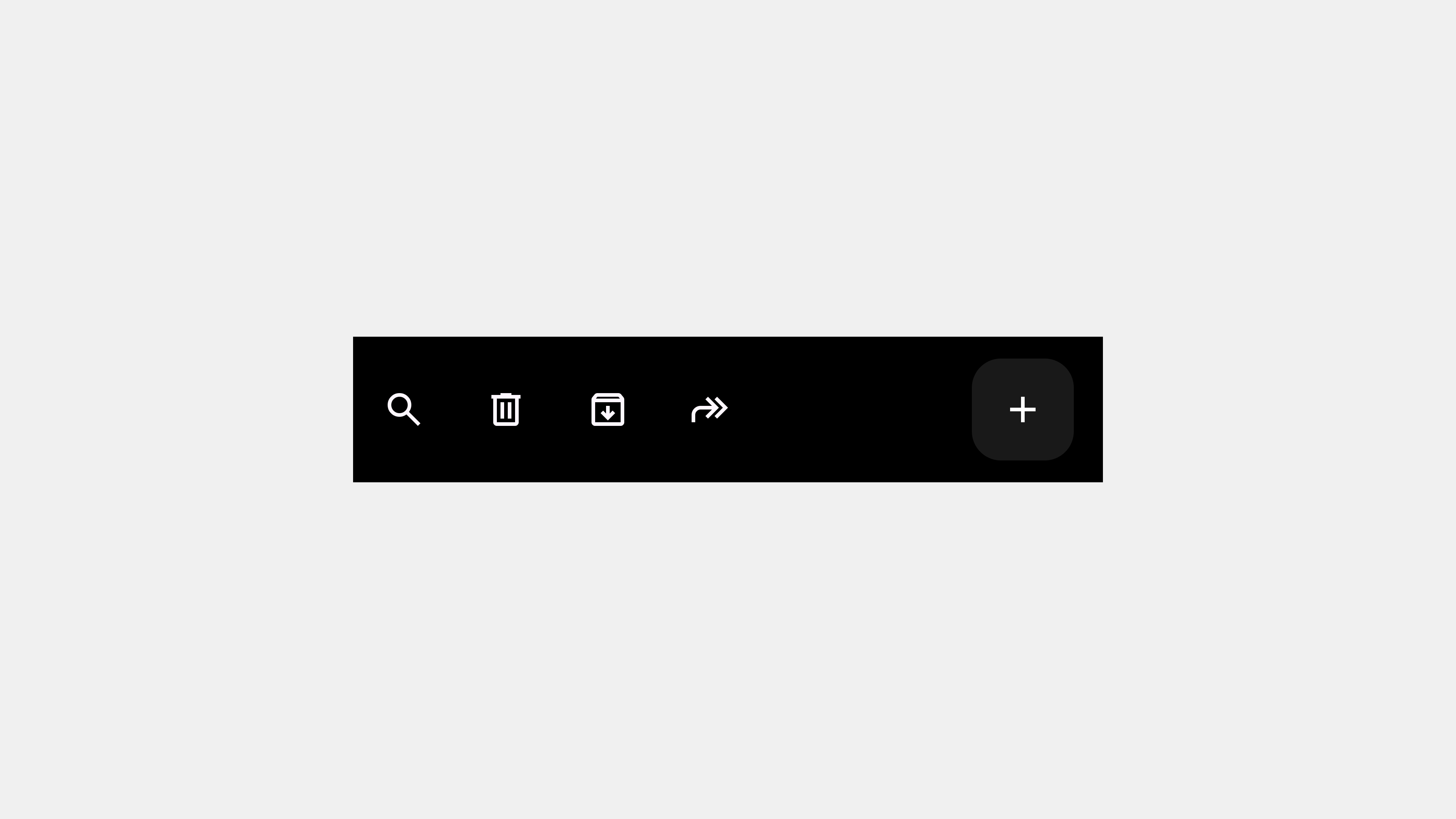
답글 남기기