Understanding Navigation Drawers: Definition and Role
Navigation drawers, also known as side menus or hamburger menus, are one of the most widely used UI patterns in digital design. They provide a streamlined and efficient way to organize navigation, especially for applications with numerous features or complex hierarchies. While they are often seen as secondary to the primary navigation, their design and functionality can significantly impact the overall user experience. This article delves into the definition and role of navigation drawers, providing a comprehensive understanding of their importance in modern UI/UX design.
1. What Is a Navigation Drawer?
A navigation drawer is a collapsible side panel that allows users to access secondary or supplementary navigation elements. It typically remains hidden by default and can be opened via a toggle button, swipe gesture, or similar interaction.
Key Characteristics
- Hidden by Default: It stays out of sight, providing a clean interface until needed.
- Expandable: Opens with a smooth transition to reveal navigation options.
- Hierarchical Navigation: Supports multiple levels of navigation in a compact form.
- Context-Aware: Can be personalized or contextualized based on user behavior.
Common Use Cases
- Mobile apps where screen space is limited.
- Web applications with complex functionality.
- Multi-platform tools that require consistent navigation patterns.
2. The Role of Navigation Drawers in UX/UI Design
Navigation drawers play a crucial role in enhancing usability, accessibility, and design efficiency. Let’s explore their key functions.
A. Organizing Content and Features
One of the primary roles of a navigation drawer is to organize content and features into a structured, easily navigable format.
Benefits
- Reduces clutter on the main screen by hiding secondary items.
- Groups related features, making them easier to find.
- Enables quick access to key sections without overwhelming the user.
Example
An e-commerce app might use a navigation drawer to house sections like “Shop by Category,” “Order History,” and “Account Settings,” while keeping the main interface focused on product discovery.
B. Improving Space Efficiency
Navigation drawers are particularly valuable in mobile and responsive designs, where screen space is at a premium.
Benefits
- Maximizes space for primary content by hiding the navigation panel.
- Ensures users can focus on tasks without distraction.
- Adapts seamlessly to different screen sizes and orientations.
Example
In a productivity app like Google Drive, the drawer stays hidden until the user needs to switch folders or access settings.
C. Supporting Hierarchical Navigation
For applications with multiple layers of content, navigation drawers simplify hierarchical navigation.
Benefits
- Allows users to drill down into submenus without losing context.
- Keeps the navigation structure clear and logical.
- Accommodates large datasets or extensive features.
Example
A learning platform like Coursera might use a drawer to navigate between courses, modules, and lessons.
D. Enhancing Personalization
Navigation drawers can be tailored to individual users, offering shortcuts or content based on their preferences and behavior.
Benefits
- Boosts engagement by showing personalized options.
- Speeds up navigation for frequently accessed features.
- Encourages user retention through customized experiences.
Example
A streaming app like Netflix uses the drawer to highlight the user’s profile, watchlist, and recommendations.
E. Ensuring Consistency Across Platforms
Navigation drawers provide a consistent navigation experience across mobile, web, and desktop applications.
Benefits
- Reduces learning curves for users switching between platforms.
- Standardizes the UI design for better brand consistency.
- Simplifies maintenance and updates for development teams.
Example
Slack’s navigation drawer maintains a consistent structure whether accessed on mobile or desktop, ensuring familiarity for users.
3. Advantages of Navigation Drawers
A. Scalability
Navigation drawers can handle a wide range of content without becoming cluttered.
B. Flexibility
They adapt to different contexts, user needs, and platform constraints.
C. Minimal Disruption
The hidden design minimizes disruption to the main content, allowing users to focus on their tasks.
D. Improved Aesthetics
By hiding secondary navigation elements, drawers contribute to a cleaner, more modern interface.
4. Challenges in Implementing Navigation Drawers
While navigation drawers offer many benefits, they also present certain challenges.
A. Discoverability
Since drawers are hidden by default, some users may overlook their presence.
Solution
- Use onboarding or visual hints to introduce the drawer.
- Make the toggle icon prominent and universally recognizable (e.g., the hamburger icon).
B. Overcrowding
Adding too many items to the drawer can overwhelm users and reduce usability.
Solution
- Prioritize key items and move less important ones to submenus.
- Regularly audit and streamline the navigation structure.
C. Accessibility Issues
Improper implementation can exclude users with disabilities.
Solution
- Follow accessibility standards like WCAG.
- Use ARIA roles and keyboard navigation support.
5. Best Practices for Navigation Drawers
A. Keep It Simple
- Limit the number of menu items to avoid clutter.
- Use clear and concise labels for navigation links.
B. Highlight Key Features
- Place frequently used features at the top of the drawer.
- Use separators or headings to group related items.
C. Optimize for Gestures
- Enable swipe gestures for opening and closing the drawer on mobile devices.
- Ensure gestures don’t interfere with other interactions.
D. Test Responsiveness
- Adapt the drawer design for various screen sizes.
- Use persistent drawers for larger screens where appropriate.
6. Examples of Effective Navigation Drawer Designs
A. Gmail
- Features: Displays user account info, primary folders, and additional labels.
- Why It Works: Combines personalization with hierarchical navigation.
B. Spotify
- Features: Provides quick access to playlists, search, and user library.
- Why It Works: Keeps the focus on music discovery while organizing secondary features.
C. Trello
- Features: Allows users to switch between boards and manage account settings.
- Why It Works: Maintains a clean interface by hiding less frequently used options.
7. Future Trends in Navigation Drawers
A. AI-Powered Personalization
Future drawers will use AI to dynamically adjust content based on user behavior and preferences.
B. Voice Integration
As voice interfaces grow, navigation drawers may incorporate voice commands for opening and navigating menus.
C. Gesture-Based Interactions
Gestures will become more intuitive and integrated with other touch interactions.
Conclusion
Navigation drawers are more than just a design trend—they are a functional, space-efficient solution for organizing complex menus and enhancing user experiences. By understanding their definition and role, designers and developers can harness their potential to create intuitive, user-friendly interfaces. While challenges like discoverability and accessibility require careful attention, the benefits of navigation drawers make them an indispensable tool in modern UI/UX design.
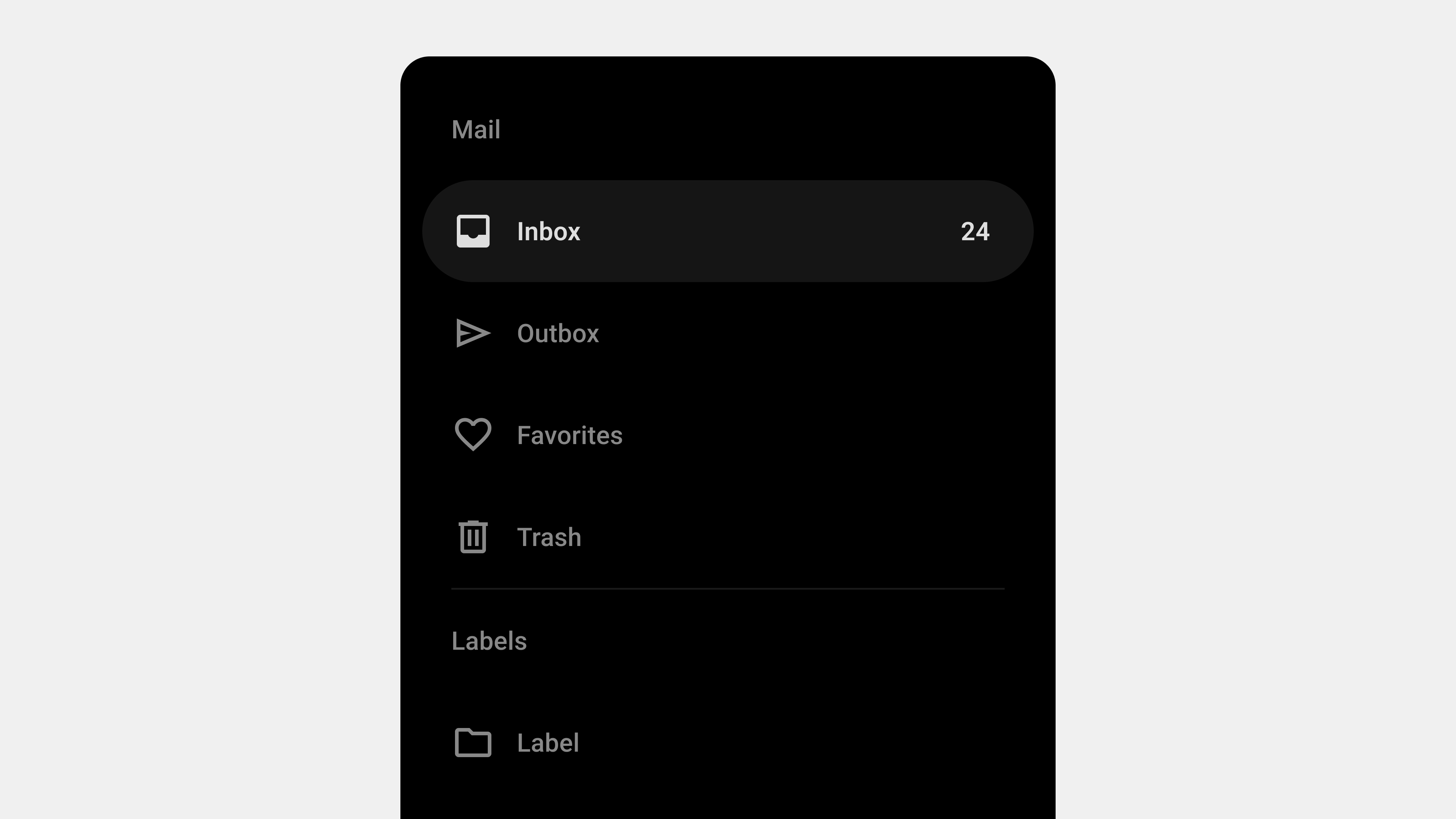
답글 남기기