Designing Navigation Drawers: User Expectations and Service Planner’s Responsibilities
Navigation drawers have become a staple in modern UI/UX design, offering a compact and efficient way for users to navigate applications. However, creating an effective navigation drawer requires understanding user expectations and aligning design and functionality to meet those needs. This article explores user expectations for navigation drawers and outlines the key responsibilities of service planners to ensure these expectations are met.
1. User Expectations for Navigation Drawers
Users approach navigation drawers with specific expectations about functionality, usability, and accessibility. Meeting these expectations is crucial for creating a positive user experience.
A. Simplicity and Clarity
Users expect navigation drawers to provide clear, concise, and well-organized options.
- What Users Want:
- Clear labels for menu items.
- Logical grouping of related items.
- A clutter-free interface.
- Why It Matters:
Overly complex or ambiguous menus confuse users, leading to frustration and disengagement.
B. Quick Access to Important Features
Users rely on navigation drawers to quickly locate and access key features.
- What Users Want:
- Frequently used items at the top of the menu.
- Shortcuts to essential actions.
- Search functionality for deep navigation.
- Why It Matters:
Efficiency is a key factor in retaining user attention, especially in task-oriented applications.
C. Consistency Across Screens and Platforms
Navigation drawers should behave predictably and maintain a consistent layout throughout the app.
- What Users Want:
- Familiar placement of the toggle button (e.g., top left).
- Consistent menu structure across devices.
- Seamless transitions between pages.
- Why It Matters:
Consistency reduces cognitive load and helps users build familiarity with the interface.
D. Accessibility and Usability
Users expect navigation drawers to be accessible and easy to use, regardless of their abilities or devices.
- What Users Want:
- Keyboard and screen reader support.
- Touch-friendly design for mobile users.
- High contrast and readable text.
- Why It Matters:
Accessibility ensures inclusivity and compliance with global usability standards.
E. Personalization and Context Awareness
Modern users value navigation systems that adapt to their needs and preferences.
- What Users Want:
- Personalized content or shortcuts based on usage history.
- Context-aware options tailored to the current screen or task.
- Clear feedback and visual cues.
- Why It Matters:
Personalization enhances user satisfaction and encourages deeper engagement.
2. Responsibilities of Service Planners
Service planners play a critical role in bridging user expectations with functional design. By prioritizing user needs and aligning them with business goals, planners can ensure the navigation drawer enhances the overall experience.
A. Conduct User Research
Understanding the target audience’s preferences, behaviors, and pain points is essential for designing effective navigation drawers.
- Actions to Take:
- Conduct surveys and interviews to identify user priorities.
- Analyze user flows to determine frequently accessed features.
- Use heatmaps to observe navigation patterns.
- Outcome:
A data-driven understanding of what users need from the navigation drawer.
B. Create a Logical Information Hierarchy
Organizing menu items in a logical and intuitive structure is key to meeting user expectations.
- Actions to Take:
- Categorize features into primary, secondary, and tertiary levels.
- Use card sorting techniques to group related items.
- Prioritize essential actions based on user goals.
- Outcome:
A navigation drawer that aligns with user mental models and reduces cognitive load.
C. Prioritize Accessibility and Inclusivity
Ensuring that the navigation drawer is accessible to all users is both an ethical and practical responsibility.
- Actions to Take:
- Implement ARIA roles and semantic HTML for screen readers.
- Test keyboard navigation for ease of use.
- Provide visual focus indicators for better accessibility.
- Outcome:
A navigation drawer that is inclusive and compliant with global accessibility standards.
D. Optimize for Cross-Platform Consistency
Service planners must ensure that the navigation drawer provides a consistent experience across devices and screen sizes.
- Actions to Take:
- Use responsive design principles to adapt the layout for mobile, tablet, and desktop.
- Maintain consistent menu structures and interactions across platforms.
- Test performance on different devices to ensure smooth functionality.
- Outcome:
A navigation drawer that feels intuitive and reliable, regardless of the device used.
E. Incorporate Feedback and Iteration
Continuous improvement is critical for maintaining the effectiveness of navigation drawers over time.
- Actions to Take:
- Gather user feedback through surveys and usability testing.
- Analyze metrics like time to navigate and menu engagement rates.
- Iterate on the design based on insights and evolving user needs.
- Outcome:
A navigation drawer that evolves to meet changing user expectations and business goals.
Conclusion
Designing a navigation drawer that meets user expectations requires a deep understanding of their needs and a commitment to delivering intuitive, accessible, and efficient solutions. Service planners must take a user-centered approach, focusing on clarity, consistency, and personalization while ensuring inclusivity and responsiveness. By aligning these principles with actionable strategies, navigation drawers can become a powerful tool for enhancing the user experience.
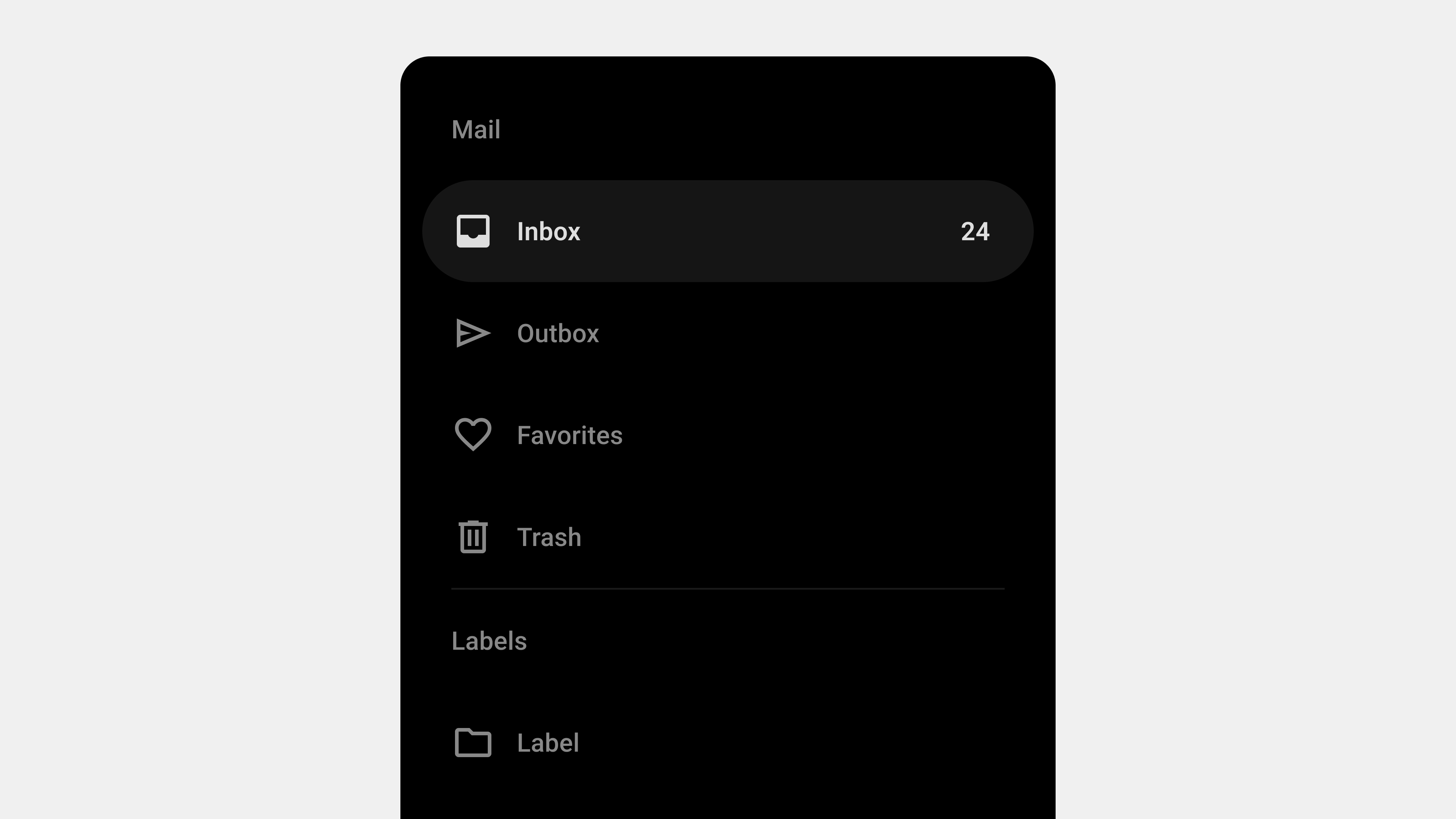
답글 남기기