Designing Bottom Navigation Bars: Meeting User Expectations
Bottom navigation bars are a critical component of mobile app design, providing users with quick and intuitive access to an app’s key features. Users approach these navigation systems with certain expectations, and service planners must align design and functionality with these expectations to enhance user experience. This article explores what users expect from bottom navigation bars and outlines actionable steps service planners can take to meet these needs effectively.
1. User Expectations for Bottom Navigation Bars
Users interact with bottom navigation bars based on their prior experiences with similar apps, forming specific expectations about their functionality and design.
A. Simplicity and Clarity
- Expectation: Users expect bottom navigation bars to be straightforward and easy to understand.
- Details: Tabs should have clear labels and intuitive icons that reflect their purpose.
- Why It Matters: Overcomplicated or unclear navigation systems can frustrate users and reduce engagement.
B. Quick Access to Core Features
- Expectation: Users want to access an app’s primary features quickly and directly.
- Details: Tabs should provide shortcuts to key sections without requiring additional steps.
- Why It Matters: Reduces the time users spend navigating, improving overall satisfaction.
C. Consistency Across Screens
- Expectation: Users expect the navigation bar to remain consistent throughout their app experience.
- Details: The bar should maintain the same design and functionality across all screens.
- Why It Matters: Builds familiarity and trust, making navigation predictable.
D. Feedback and Contextual Awareness
- Expectation: Users rely on feedback to understand their current location within the app.
- Details: Active tabs should be visually distinct, and transitions should be smooth.
- Why It Matters: Helps users stay oriented and reduces cognitive load.
E. Accessibility and Ease of Use
- Expectation: Navigation should be accessible to all users, including those with disabilities.
- Details: Tabs should be touch-friendly, screen reader-compatible, and visually clear.
- Why It Matters: Inclusive design ensures that all users can navigate the app effectively.
2. Responsibilities of Service Planners
To meet user expectations, service planners must adopt a user-centric approach when designing bottom navigation bars.
A. Conduct User Research
- Why It Matters: Understanding user behavior and preferences ensures that the navigation design aligns with their needs.
- Actions to Take:
- Conduct surveys or interviews to gather insights into user navigation habits.
- Analyze competitor apps to identify successful navigation patterns.
- Use analytics tools to track user interactions with existing navigation systems.
B. Focus on Simplicity and Prioritization
- Why It Matters: A cluttered navigation bar can overwhelm users and reduce usability.
- Actions to Take:
- Limit the number of tabs to 3-5 to avoid overcrowding.
- Prioritize core features that users interact with most frequently.
- Group less important features into an overflow menu.
C. Design for Accessibility
- Why It Matters: Inclusive design ensures a positive experience for all users.
- Actions to Take:
- Add ARIA labels and roles for screen reader compatibility.
- Test navigation bars with assistive technologies like VoiceOver or NVDA.
- Ensure sufficient contrast between text/icons and the background.
D. Provide Clear Feedback and Visual Cues
- Why It Matters: Users need clear indicators to understand their current location and navigation progress.
- Actions to Take:
- Highlight active tabs using distinct colors, bold text, or underlines.
- Use subtle animations to provide feedback during transitions.
- Ensure hover and focus states are visually apparent for desktop and web apps.
E. Iterate and Test Designs
- Why It Matters: Iterative testing ensures that the navigation bar meets user needs and adapts to feedback.
- Actions to Take:
- Use A/B testing to compare different navigation designs.
- Gather user feedback through usability testing sessions.
- Continuously analyze navigation metrics to identify areas for improvement.
3. Common Challenges and Solutions
A. Overcrowding Tabs
Challenge: Adding too many tabs makes navigation overwhelming and confusing.
Solution: Prioritize the most critical features and use an overflow menu for secondary options.
B. Misaligned Labels or Icons
Challenge: Ambiguous labels or icons can confuse users about the purpose of a tab.
Solution: Use familiar language and universally recognized icons to ensure clarity.
C. Inconsistent Behavior Across Screens
Challenge: Tabs behaving differently on different screens disrupts user flow.
Solution: Maintain consistent functionality and design for the navigation bar throughout the app.
4. Practical Examples of Effective Bottom Navigation Bars
A. Social Media App
- Tabs: Home, Search, Notifications, Profile.
- Design Elements: Clear labels, consistent placement, and active state indicators.
B. E-Commerce App
- Tabs: Shop, Categories, Cart, Orders, Account.
- Design Elements: Prominent icons, concise labels, and a touch-friendly layout.
C. Productivity Tool
- Tabs: Dashboard, Calendar, Tasks, Messages, Settings.
- Design Elements: Adaptive tabs that highlight active states and offer quick feedback.
Conclusion
Designing bottom navigation bars from a user’s perspective requires a deep understanding of their expectations and behaviors. By focusing on simplicity, accessibility, consistency, and feedback, service planners can create navigation systems that meet user needs and enhance overall satisfaction. Regular testing and iteration ensure the design remains effective, adaptable, and user-friendly.
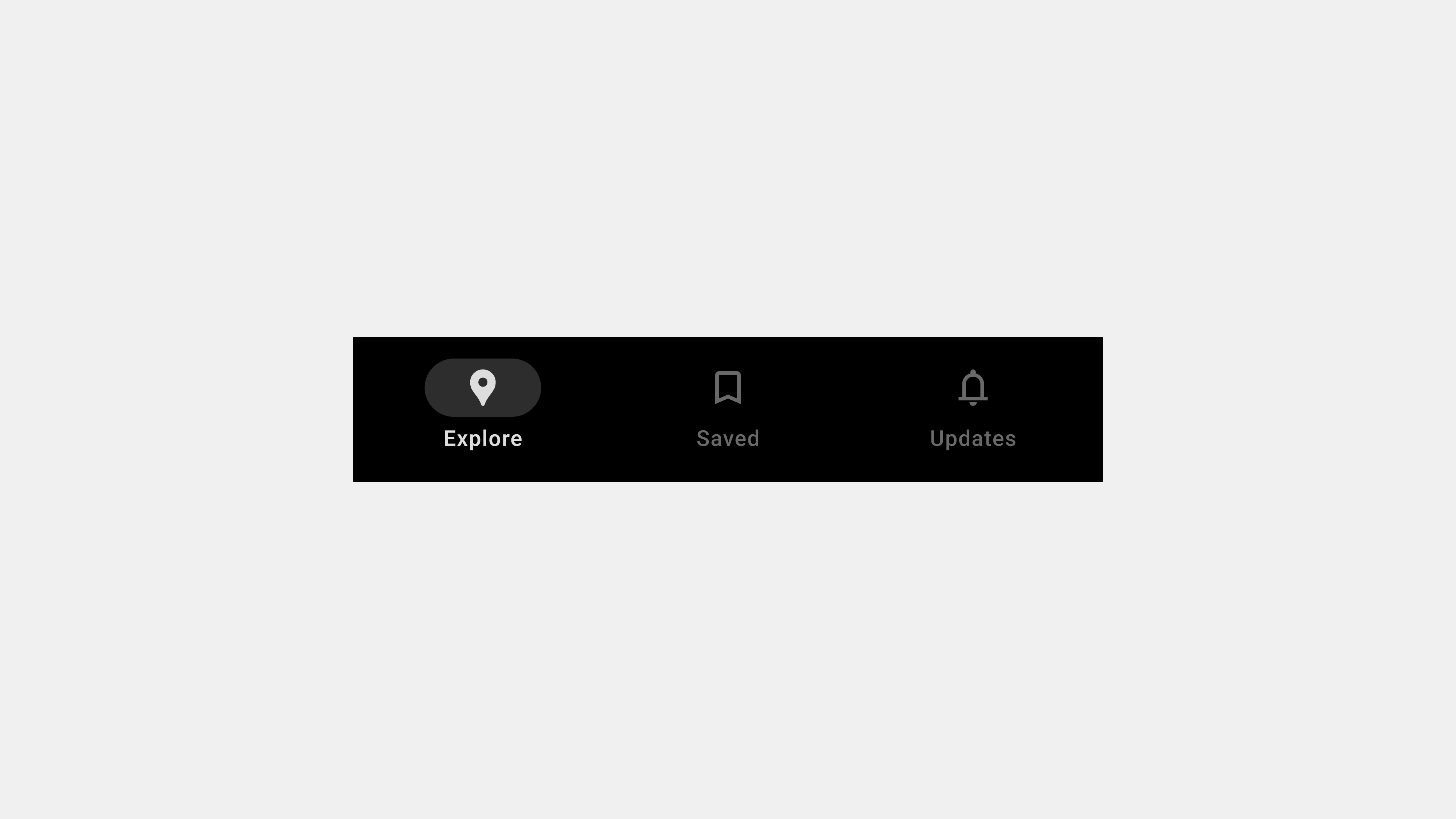
답글 남기기