The Ultimate Guide to Navigation Bars: A Comprehensive Wrap-Up
Navigation bars are the backbone of user interaction in digital platforms, serving as the gateway to content and functionality. From their design principles to their development, testing, and user experience writing, every aspect contributes to creating a seamless, intuitive, and accessible user journey. This comprehensive guide wraps up key insights about navigation bars, summarizing critical considerations for designers, developers, publishers, and QA teams.
1. Understanding Navigation Bars: Definition and Role
A navigation bar is a user interface component that provides structured access to various sections of a website or application. Its primary purpose is to enable users to locate and interact with features efficiently.
Key Takeaways
- Definition: A visual roadmap connecting users to content and functionality.
- Role: Guides users, enhances usability, and improves content discoverability.
Practical Example
For an e-commerce platform, a navigation bar might include:
- Core functions: “Home,” “Shop,” “Categories,” “Cart.”
- Secondary actions: “Login,” “Help,” “Settings.”
The role of the navigation bar extends beyond functionality—it establishes brand identity and builds user trust.
2. Designing User-Centric Navigation Bars
Designing navigation bars with users in mind ensures better usability and engagement. A well-designed navigation bar is simple, accessible, and consistent across devices and platforms.
Key Considerations
- Clarity and Simplicity: Use familiar terms and organize content logically.
- Accessibility: Include ARIA roles, keyboard navigation, and focus indicators.
- Responsive Design: Adapt layouts to different screen sizes and devices.
- Feedback and Visual Cues: Highlight active states, provide hover effects, and ensure smooth transitions.
- Scalability: Prepare for future growth with expandable and flexible designs.
3. UX Writing for Navigation Bars
Clear and concise UX writing is essential for navigation bars, as it helps users understand and interact with the platform effortlessly.
Key Principles
- Use Familiar Language: Avoid jargon and use terms that resonate with users (e.g., “Cart” instead of “Shopping Basket”).
- Behavior-Driven Labels: Use action-oriented phrases like “Start Now” or “Learn More.”
- Consistency: Maintain uniform terminology across pages and components.
- Global Context: Consider cultural and linguistic differences in international platforms.
Practical Application
For a banking app:
- Use “Accounts” instead of “My Account” to reflect multiple options.
- Highlight primary tasks like “Send Money” or “View Transactions.”
4. Development and Publishing Considerations
Developing and publishing navigation bars requires technical precision to ensure performance, compatibility, and responsiveness.
Key Areas to Focus On
- Performance Optimization: Minimize load times with efficient code and lazy loading.
- Cross-Browser Compatibility: Test across major browsers like Chrome, Firefox, and Safari.
- Responsive Design: Use CSS media queries for adaptive layouts.
- Dynamic Content Handling: Load dropdowns and menus dynamically for better scalability.
- Accessibility Compliance: Ensure ARIA roles, keyboard navigation, and screen reader support are in place.
Practical Example
/* Responsive Navigation Bar */
@media (max-width: 768px) {
nav ul {
display: none;
}
nav .hamburger {
display: block;
}
}
Tools like BrowserStack and Lighthouse can streamline cross-browser testing and performance optimization.
5. QA Testing for Navigation Bars
Quality assurance is critical for ensuring navigation bars function as intended across devices and user scenarios.
Key Testing Areas
- Functional Testing: Validate all links, dropdowns, and interactive elements.
- Cross-Platform Testing: Ensure compatibility across devices and operating systems.
- Accessibility Testing: Verify keyboard navigation, screen reader compatibility, and focus indicators.
- Performance and Load Testing: Ensure smooth operation under high traffic and dynamic loading.
- Error Handling: Test edge cases like 404 errors, broken links, or failed dynamic content.
QA Checklist
- Simulate high traffic with tools like Apache JMeter.
- Test usability in offline mode and under slow network conditions.
- Use tools like Axe for accessibility audits.
6. Holistic Approach to Navigation Bars
Bringing together design, UX writing, development, and QA ensures a comprehensive approach to navigation bar creation.
Unified Best Practices
- Collaborate Across Teams: Designers, developers, writers, and QA must align on user goals and technical requirements.
- Conduct User Testing: Validate navigation designs with real users to gather actionable feedback.
- Iterate Continuously: Monitor performance post-launch and update as user needs evolve.
Final Thoughts
A navigation bar is not just a functional component—it’s a strategic tool that defines the overall user experience. By focusing on clarity, accessibility, responsiveness, and usability, teams can create navigation systems that meet user needs and drive engagement.
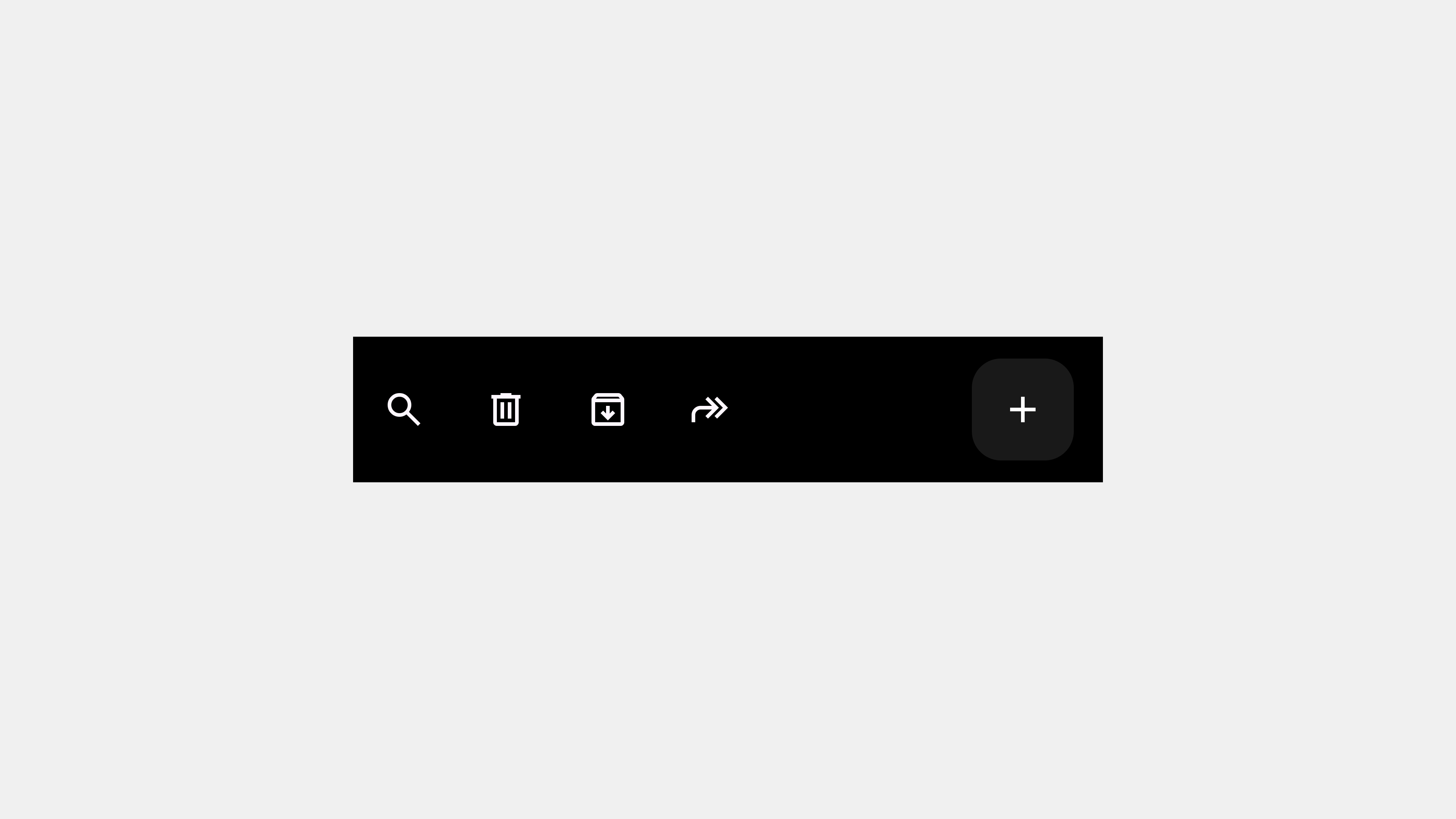
답글 남기기