5 Key Considerations for QA Testing Navigation Drawers
Navigation drawers are critical components of modern user interfaces, helping users navigate seamlessly through content and features. Given their importance, rigorous quality assurance (QA) testing is essential to ensure functionality, usability, and accessibility. This article outlines the five most important areas to focus on during QA for navigation drawers, providing practical insights and actionable tips for QA teams.
1. Functional Testing
Why It Matters
The primary purpose of a navigation drawer is to enable users to access content and features efficiently. Broken links, unresponsive buttons, or improper animations can lead to user frustration and abandonment.
Key Considerations
- Link Validation: Ensure all links navigate to the correct destinations.
- Interactive Elements: Verify that buttons, icons, and touch gestures work as expected.
- Dropdowns and Submenus: Test nested menus for smooth opening and closing.
Testing Checklist
- Open and close the drawer using gestures, buttons, and keyboard shortcuts.
- Verify that all menu items are clickable and functional.
- Test dynamic elements like dropdowns or expandable sections.
Example
In a food delivery app, ensure that tapping “My Orders” navigates to the order history page, and submenus like “Past Orders” expand correctly.
Tools
- Selenium or Cypress for automated testing.
- Browser DevTools for manual interaction testing.
2. Cross-Platform and Cross-Browser Compatibility
Why It Matters
Users access navigation drawers on a variety of devices and browsers. Ensuring compatibility across platforms is crucial for a consistent experience.
Key Considerations
- Browser Testing: Verify functionality in major browsers like Chrome, Firefox, Safari, and Edge.
- Device Testing: Test responsiveness on different devices, including mobile, tablet, and desktop.
- Orientation Changes: Ensure the drawer behaves properly when switching between portrait and landscape modes.
Testing Checklist
- Check for consistent rendering across browsers and devices.
- Test swipe gestures on mobile and click functionality on desktop.
- Verify that the drawer adapts to screen orientation changes.
Example
In a streaming app, ensure the drawer is fully functional when accessed on Chrome (desktop), Safari (iPhone), and Firefox (Android).
Tools
- BrowserStack or Sauce Labs for cross-browser testing.
- Real-device testing for accurate results.
3. Accessibility Testing
Why It Matters
Navigation drawers must be accessible to all users, including those with disabilities. Ignoring accessibility can lead to usability issues and potential legal implications.
Key Considerations
- Keyboard Navigation: Test if users can open, close, and navigate the drawer using only a keyboard.
- Screen Reader Compatibility: Ensure all elements are readable and labeled correctly for screen readers.
- Focus Management: Verify that focus shifts to the drawer when it opens and returns to the toggle button when it closes.
Testing Checklist
- Navigate through the drawer using the Tab and Shift+Tab keys.
- Test with screen readers like NVDA, VoiceOver, or JAWS.
- Check focus indicators for visibility and functionality.
Example
In a banking app, confirm that pressing Tab moves through each menu item in the correct order and announces labels like “Accounts” and “Transfers.”
Tools
- Axe Accessibility Checker.
- Lighthouse Accessibility Audit.
4. Performance Testing
Why It Matters
Navigation drawers are often used on every page, making their performance critical to the overall user experience. Slow loading or laggy animations can frustrate users and lead to disengagement.
Key Considerations
- Load Speed: Measure how quickly the drawer opens and closes.
- Dynamic Content: Test the performance of dynamically loaded sections.
- Heavy Traffic: Simulate multiple users interacting with the drawer simultaneously.
Testing Checklist
- Measure response times for interactions like opening, closing, and navigating.
- Test the drawer under slow network conditions.
- Analyze performance during high traffic or peak usage scenarios.
Example
In a retail app, ensure the drawer loads personalized recommendations within 2 seconds, even on slow networks.
Tools
- Apache JMeter for load testing.
- Lighthouse Performance Audit.
5. Error Handling and Edge Case Testing
Why It Matters
Navigation drawers must handle unexpected inputs, errors, or failures gracefully to ensure a robust user experience.
Key Considerations
- Broken Links: Verify that the drawer responds appropriately to missing or incorrect links.
- Dynamic Content Errors: Test how the drawer handles failures when fetching dynamic content.
- Offline Mode: Ensure the drawer remains functional with offline or limited connectivity.
Testing Checklist
- Simulate 404 errors for missing pages linked in the drawer.
- Test how the drawer behaves when API calls for dynamic content fail.
- Check for proper error messages or fallback options in offline scenarios.
Example
In a project management app, ensure the drawer shows a clear error message if “Project Files” fails to load due to a server issue.
Tools
- Postman for API testing.
- Chrome DevTools for offline simulation.
Conclusion
Quality assurance for navigation drawers is a multi-faceted process that involves testing functionality, compatibility, accessibility, performance, and error handling. By addressing these five critical areas, QA teams can ensure that navigation drawers are reliable, user-friendly, and inclusive. A well-tested navigation drawer enhances the overall user experience, building trust and satisfaction among users.
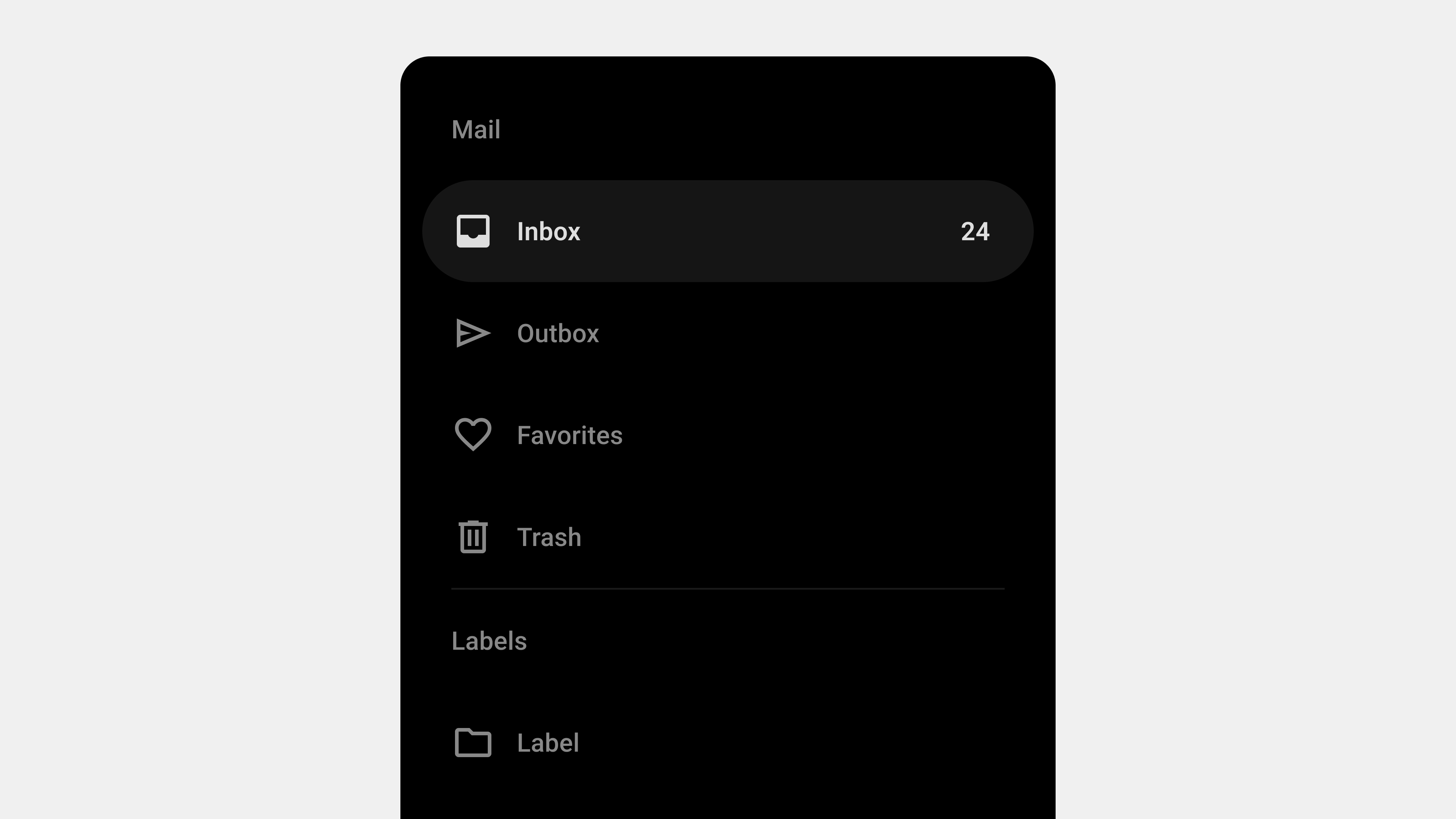
답글 남기기