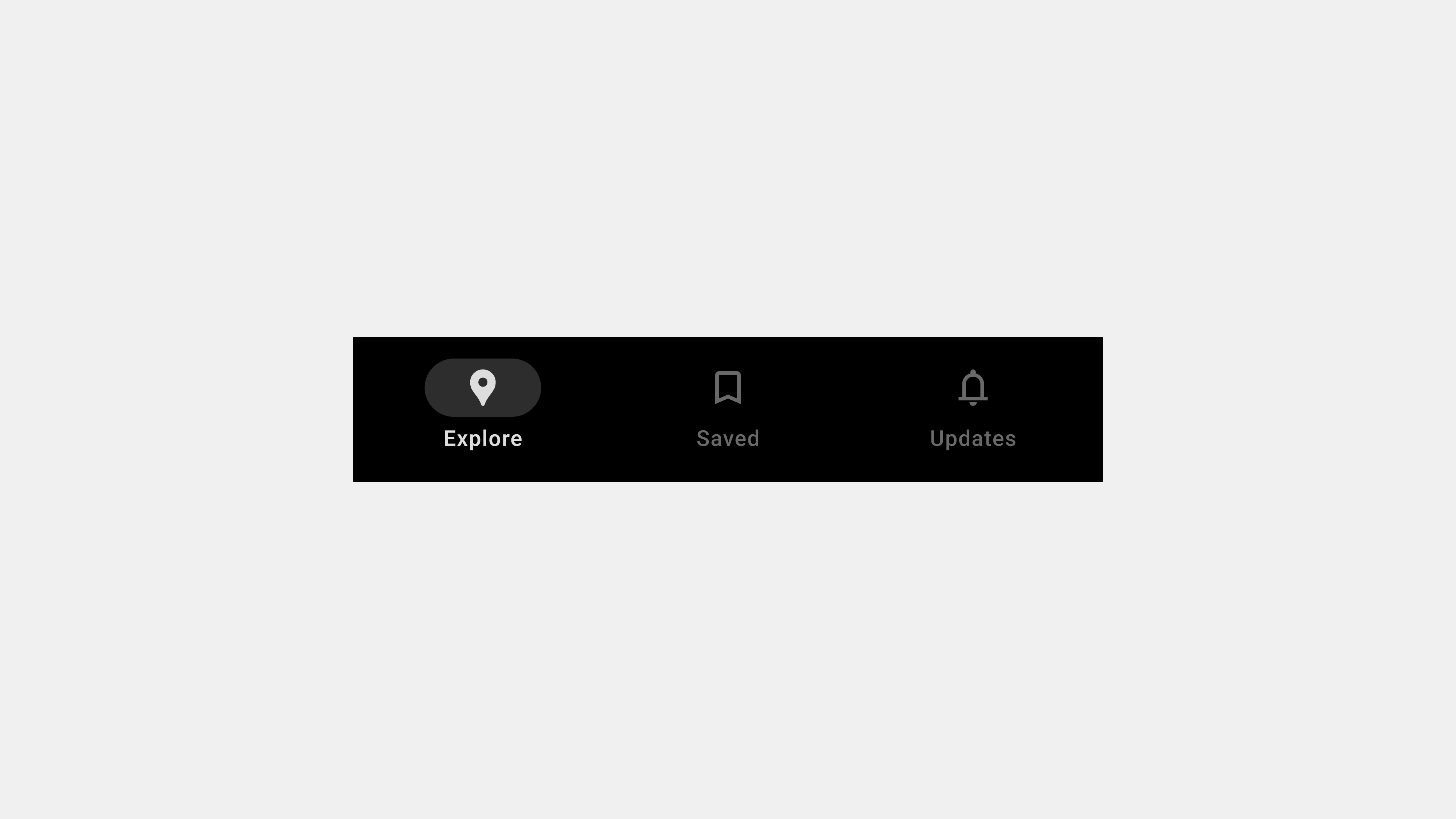UX Writing for Bottom Navigation Bars: Crafting Clear and User-Friendly Labels
Bottom navigation bars are integral to user experience, providing quick access to core features. While the design of the navigation bar is important, its usability heavily relies on the clarity of the labels used. UX writing plays a pivotal role in ensuring that users understand the purpose of each tab at a glance. This article explores how to craft intuitive and effective labels for bottom navigation bars, focusing on best practices, common pitfalls, and real-world examples.
1. Why UX Writing Matters in Bottom Navigation Bars
The words used in a bottom navigation bar significantly impact user comprehension and navigation efficiency. Poorly written labels can confuse users, leading to frustration and task abandonment.
Key Principles of Effective UX Writing
- Clarity: Use clear and straightforward terms that convey the tab’s function.
- Conciseness: Labels should be short enough to avoid truncation and fit comfortably within the tab.
- Consistency: Maintain consistent terminology across the app to avoid confusion.
- Familiarity: Use terms that align with user expectations and mental models.
2. Best Practices for Writing Tab Labels
A. Use Descriptive Labels
Labels should clearly describe the tab’s purpose, leaving no room for ambiguity.
Examples:
- Use “Home” instead of “Main” to represent the starting page.
- Use “Search” instead of “Discover” if the feature is focused on finding specific items.
Why It Works
Descriptive labels help users quickly understand the function of each tab, reducing cognitive load.
B. Combine Icons with Text
While icons are visually appealing, they should always be accompanied by text to provide context.
Examples:
- A magnifying glass icon with the label “Search” makes its purpose unmistakable.
- A shopping cart icon with “Cart” is more intuitive than the icon alone.
Why It Works
Text clarifies the icon’s meaning, especially for users unfamiliar with certain visual metaphors.
C. Align Labels with User Mental Models
Labels should match the language and expectations of your target audience.
Examples:
- In a social media app, use “Notifications” rather than “Alerts” to align with common terminology.
- In an e-commerce app, use “Orders” instead of “Transactions.”
Why It Works
Using familiar terms improves usability by matching user expectations, reducing the learning curve.
D. Keep Labels Short and Scannable
Users should be able to read and understand tab labels at a glance.
Examples:
- “Profile” instead of “My Personal Profile.”
- “Messages” instead of “Your Inbox Messages.”
Why It Works
Short labels are easier to scan, especially on small screens, and prevent truncation.
E. Prioritize Action-Oriented Terms
Labels should indicate what users can do within a section, focusing on actionable language.
Examples:
- Use “Track Order” instead of “Orders” to highlight the feature’s primary function.
- Use “Start Workout” instead of “Fitness” to make the tab’s purpose more engaging.
Why It Works
Action-oriented terms provide clarity and align with user goals, enhancing engagement.
3. Common Pitfalls in UX Writing for Navigation Bars
A. Ambiguous Labels
Using vague terms like “More” or “Stuff” can confuse users about the tab’s purpose.
How to Fix It
- Replace “More” with a specific label like “Settings” or “Menu.”
- Clearly define the contents of overflow tabs to avoid ambiguity.
B. Overly Creative or Jargon-Filled Language
Overly creative labels may look unique but often confuse users.
Examples of What to Avoid:
- “Vibes” instead of “Music.”
- “Hub” instead of “Dashboard.”
Why It Fails
Users prefer familiar language over clever or abstract terms, as it helps them navigate with confidence.
C. Inconsistent Terminology
Using different terms for the same feature across an app creates confusion.
How to Fix It
- Standardize terms across all app elements.
- Conduct a terminology audit to ensure consistency.
4. Real-World Examples of Excellent UX Writing for Bottom Navigation Bars
A. Instagram
- Tabs: Home, Search, Reels, Shop, Profile.
- Why It Works: Labels are short, descriptive, and align with user expectations.
B. Netflix
- Tabs: Home, Search, Coming Soon, Downloads, More.
- Why It Works: Action-oriented labels like “Downloads” clearly indicate functionality.
C. Slack (Mobile App)
- Tabs: Home, Mentions, DMs, You.
- Why It Works: Combines concise language with a user-focused tone.
5. Testing and Iteration for UX Writing
A. Conduct User Testing
Test different label options with real users to identify the most intuitive terms.
Example:
Compare “Search” vs. “Explore” to see which label resonates more with users.
B. Use A/B Testing
Deploy multiple versions of tab labels and track user interactions to determine which set performs better.
Example:
Test “Orders” vs. “Track Order” to assess engagement differences.
C. Analyze Navigation Metrics
Monitor which tabs users interact with most and identify potential confusion points.
Example:
If the “More” tab has high traffic, consider breaking its contents into dedicated tabs for clarity.
6. Future-Proofing Tab Labels
As apps evolve, the functions within tabs may expand. Plan labels that can accommodate additional features without losing clarity.
How to Do It
- Use broad yet descriptive labels (e.g., “Settings” instead of “Account Settings”).
- Ensure overflow menus are clearly labeled and intuitive.
Conclusion
UX writing for bottom navigation bars is about crafting labels that are clear, concise, and aligned with user expectations. By focusing on familiar language, action-oriented terms, and consistency, designers can create navigation systems that enhance usability and satisfaction. Continuous testing and iteration ensure that labels remain effective as the app evolves, helping users achieve their goals effortlessly.