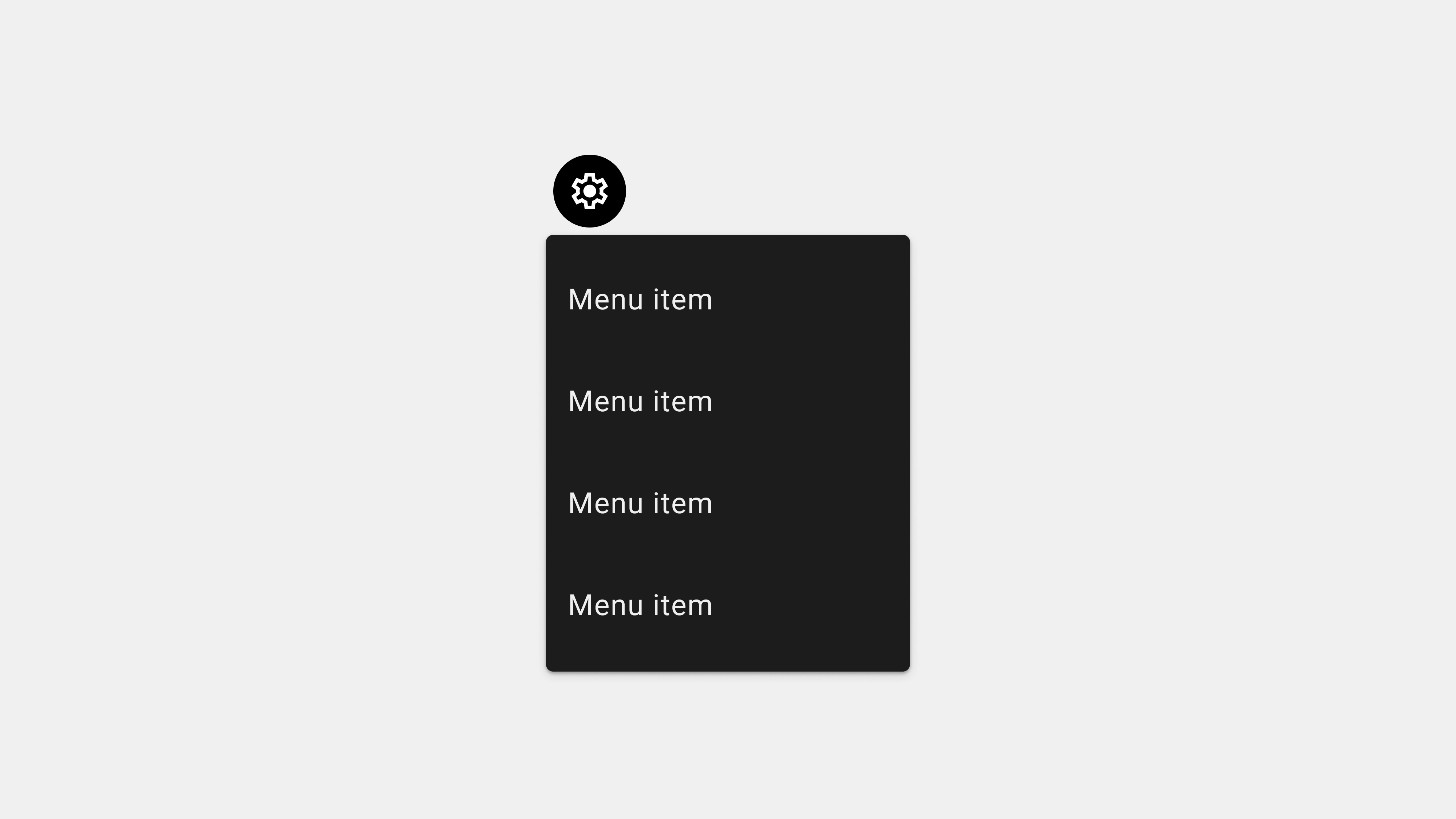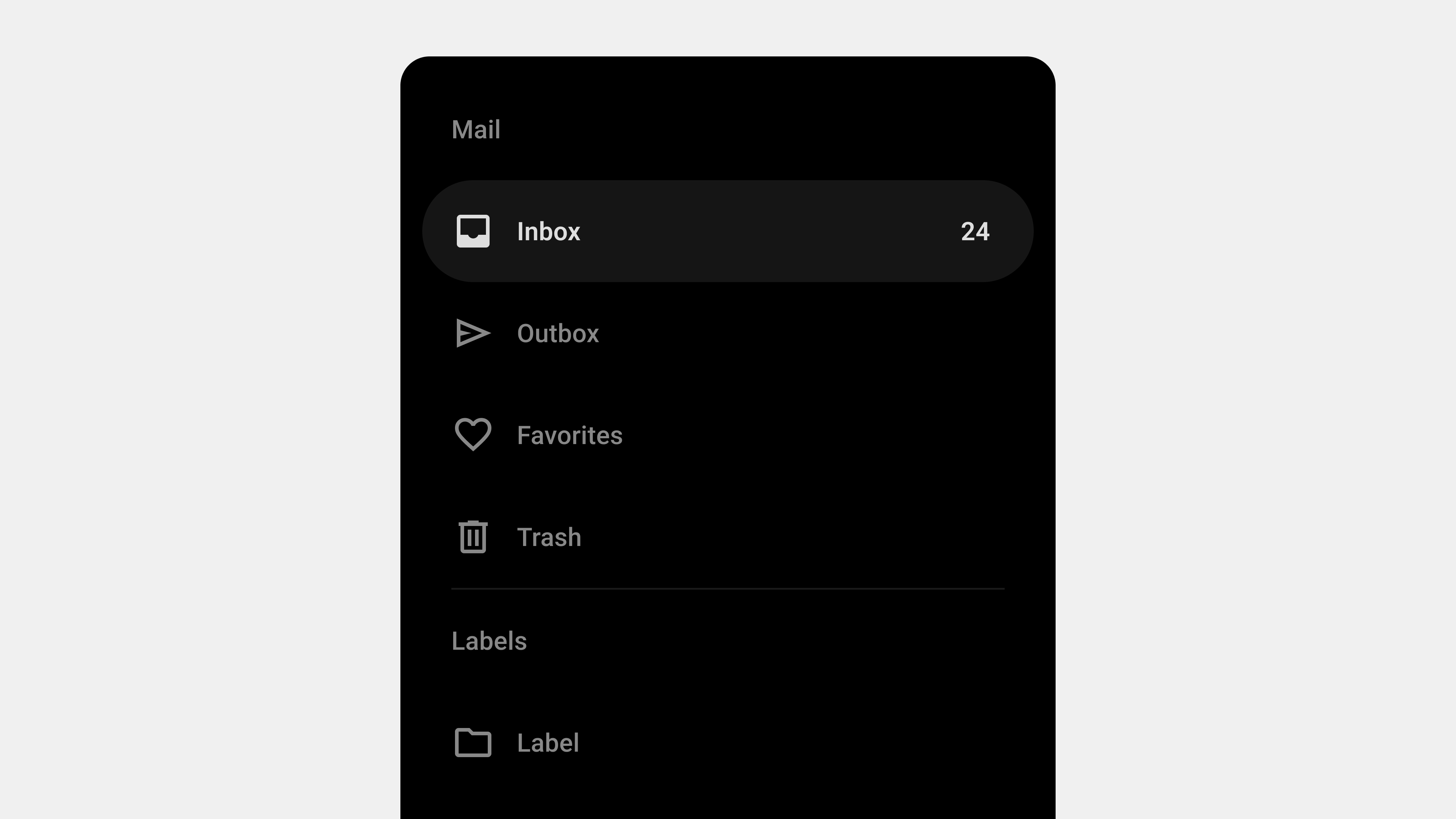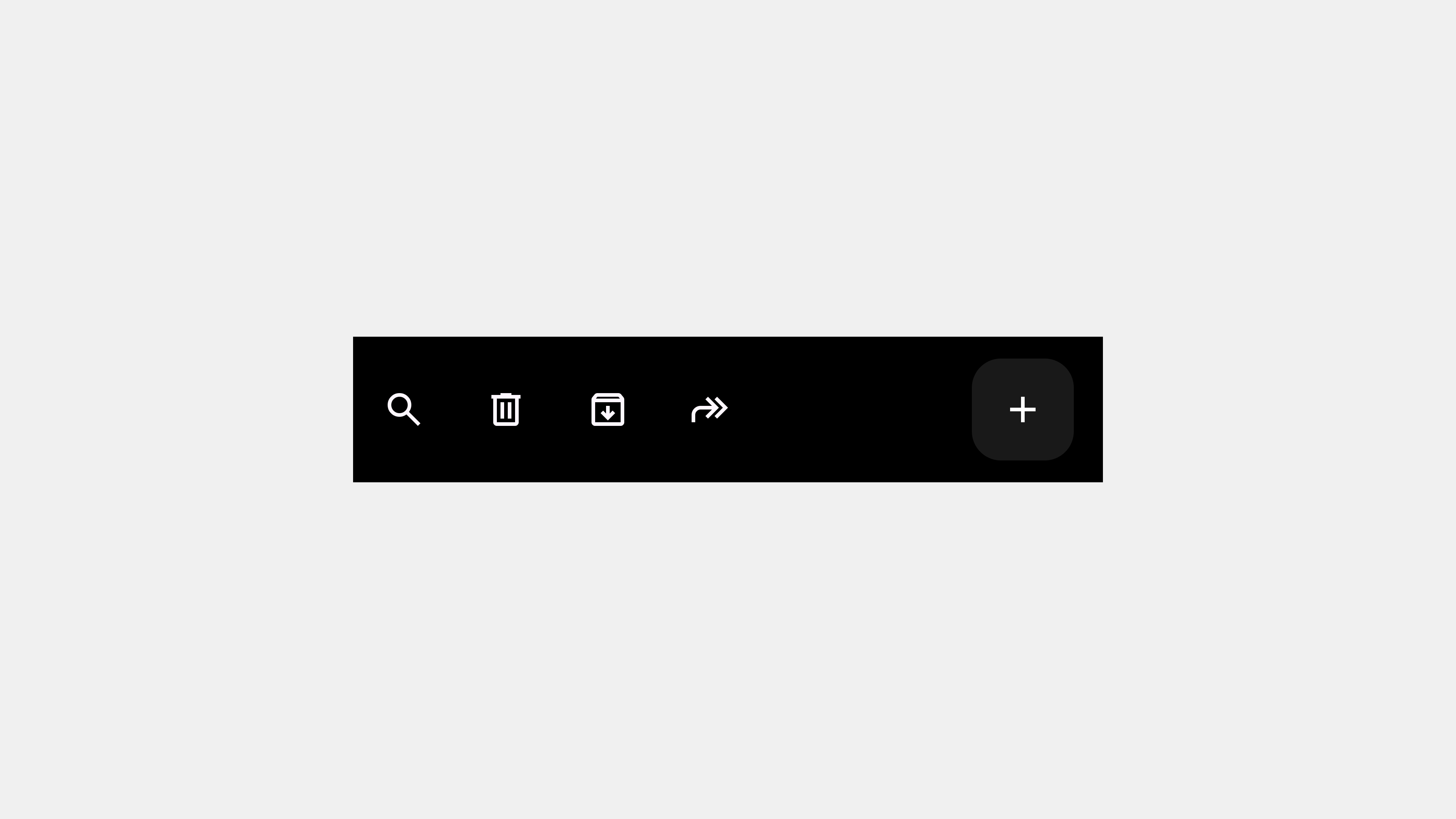Key Considerations for Publishing and Developing Menus
Menus are fundamental components of user interfaces, facilitating navigation and task execution. When publishing or developing menus, it’s essential to ensure they are functional, responsive, and accessible. This article highlights the five most critical factors to consider during the publishing and development phases, offering actionable insights for developers, designers, and QA teams.
1. Ensure Cross-Browser and Cross-Platform Compatibility
Why It Matters
Menus must work seamlessly across various devices, screen sizes, and browsers to ensure a consistent user experience.
Key Steps
- Test Across Browsers: Ensure compatibility with major browsers such as Chrome, Safari, Firefox, and Edge.
- Adapt for Devices: Design menus that scale and function properly on desktops, tablets, and mobile devices.
- Handle Touch and Click Events: Implement event handling for both touch and mouse interactions.
Implementation Tips
- Use CSS media queries to adapt menus for different screen sizes.
- Leverage feature detection libraries like Modernizr to ensure browser compatibility.
- Test on physical devices to account for real-world interaction differences.
Common Issues to Address
- Menus that appear misaligned or broken on specific browsers.
- Dropdown menus that fail to expand on touch devices.
2. Optimize for Performance and Speed
Why It Matters
Slow or laggy menus can frustrate users and lead to poor user experiences. Performance optimization ensures menus load and respond quickly.
Key Steps
- Minimize Dependencies: Use lightweight frameworks or vanilla JavaScript for menu interactions.
- Lazy Load Content: Load menu items dynamically only when needed to reduce initial load times.
- Optimize Animations: Use hardware-accelerated CSS transitions for smooth effects.
Implementation Tips
- Compress images or icons used within menus to reduce file size.
- Debounce or throttle menu event listeners to avoid performance bottlenecks.
- Use tools like Lighthouse or PageSpeed Insights to measure and improve performance.
Common Issues to Address
- Jittery dropdown animations on low-end devices.
- Menus that delay in opening or responding to user input.
3. Prioritize Accessibility Compliance
Why It Matters
Accessible menus ensure inclusivity, allowing users with disabilities to navigate and interact effectively. Compliance with accessibility standards is also a legal requirement in many regions.
Key Steps
- Use Semantic HTML: Implement
<nav>elements,<ul>lists, and<li>items for menus. - Add ARIA Attributes: Use ARIA roles and labels for screen reader compatibility.
- Keyboard Navigation: Ensure users can navigate menus using only the keyboard.
Implementation Tips
- Highlight focused items using CSS for visible keyboard navigation.
- Use descriptive ARIA labels to convey menu context (e.g.,
aria-label="Main Menu"). - Test menus with screen readers like VoiceOver and NVDA.
Common Issues to Address
- Menus that cannot be accessed or navigated without a mouse.
- Insufficient contrast between menu text and background colors.
4. Implement Scalable and Modular Code
Why It Matters
Menus often need to accommodate updates, such as adding new items or changing layouts. Writing scalable and modular code ensures flexibility and maintainability.
Key Steps
- Use Reusable Components: Build menus as modular components that can be reused across different pages.
- Handle Dynamic Content: Plan for menus that adjust based on user roles, preferences, or activity.
- Ensure Scalability: Design menus to support future expansions without requiring a complete overhaul.
Implementation Tips
- Use component-based libraries like React or Vue for dynamic menus.
- Store menu data in JSON or similar formats to simplify updates.
- Write clean, documented code to facilitate collaboration and maintenance.
Common Issues to Address
- Hardcoded menu items that require manual updates for every change.
- Menus that break when additional items or categories are added.
5. Test Thoroughly Across Scenarios
Why It Matters
Thorough testing ensures that menus function as intended under various conditions, reducing the risk of user frustration or errors.
Key Steps
- Functional Testing: Verify that all menu items link to the correct destinations.
- Stress Testing: Simulate heavy user traffic to test menu performance under load.
- Edge Case Testing: Check for issues in offline mode or with slow network connections.
Implementation Tips
- Use automated tools like Selenium or Cypress for regression testing.
- Test menus with real users to identify usability issues.
- Simulate low-bandwidth environments to ensure graceful degradation.
Common Issues to Address
- Dropdowns that fail to close properly when clicking outside the menu.
- Menu items that do not respond correctly during rapid navigation.
Conclusion
Publishing and developing menus require careful attention to cross-platform compatibility, performance, accessibility, scalability, and testing. By focusing on these five key areas, developers can ensure menus provide a seamless and reliable experience for all users. Collaborating with designers, QA teams, and stakeholders further ensures that menus meet both technical and user expectations.