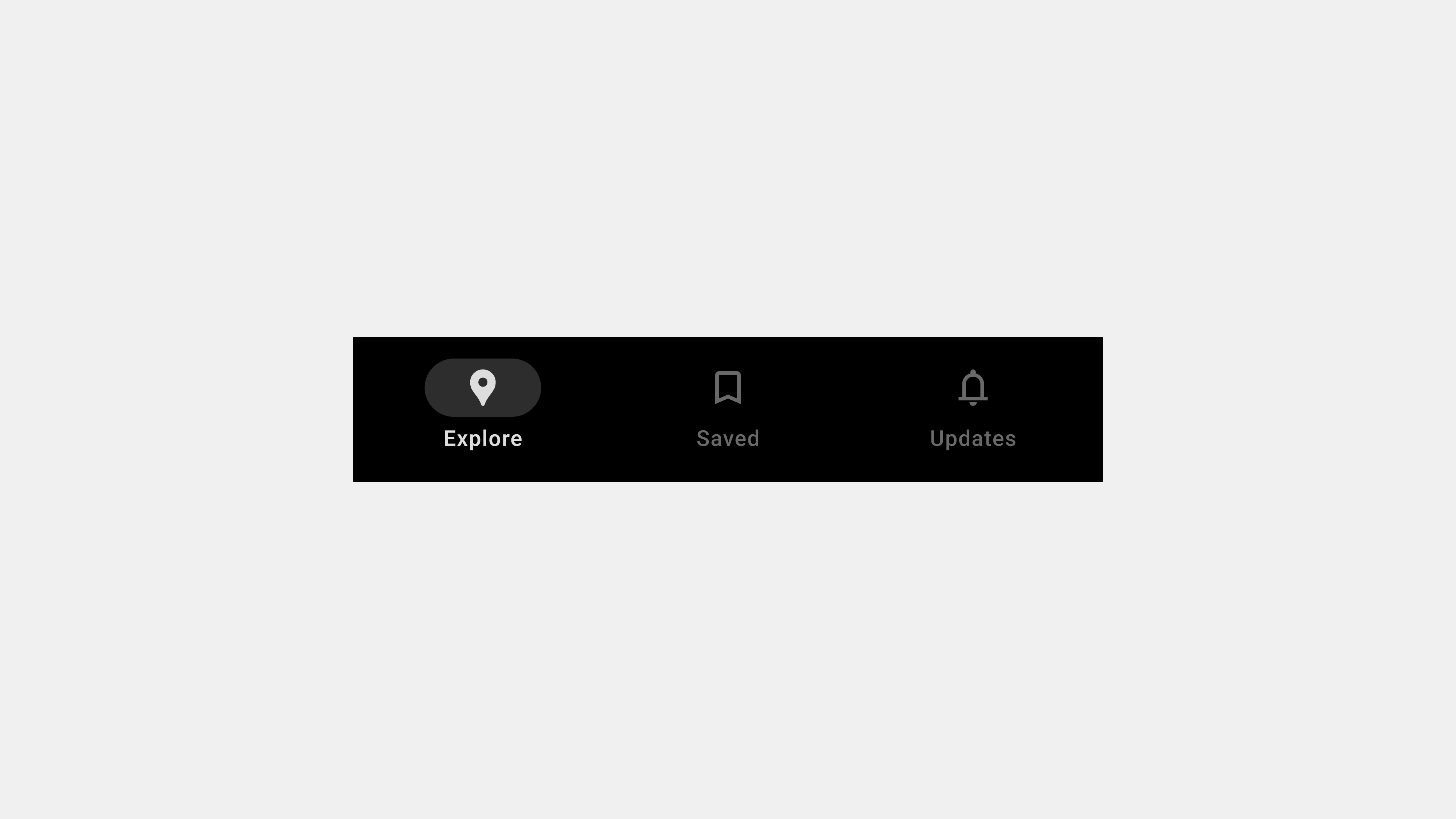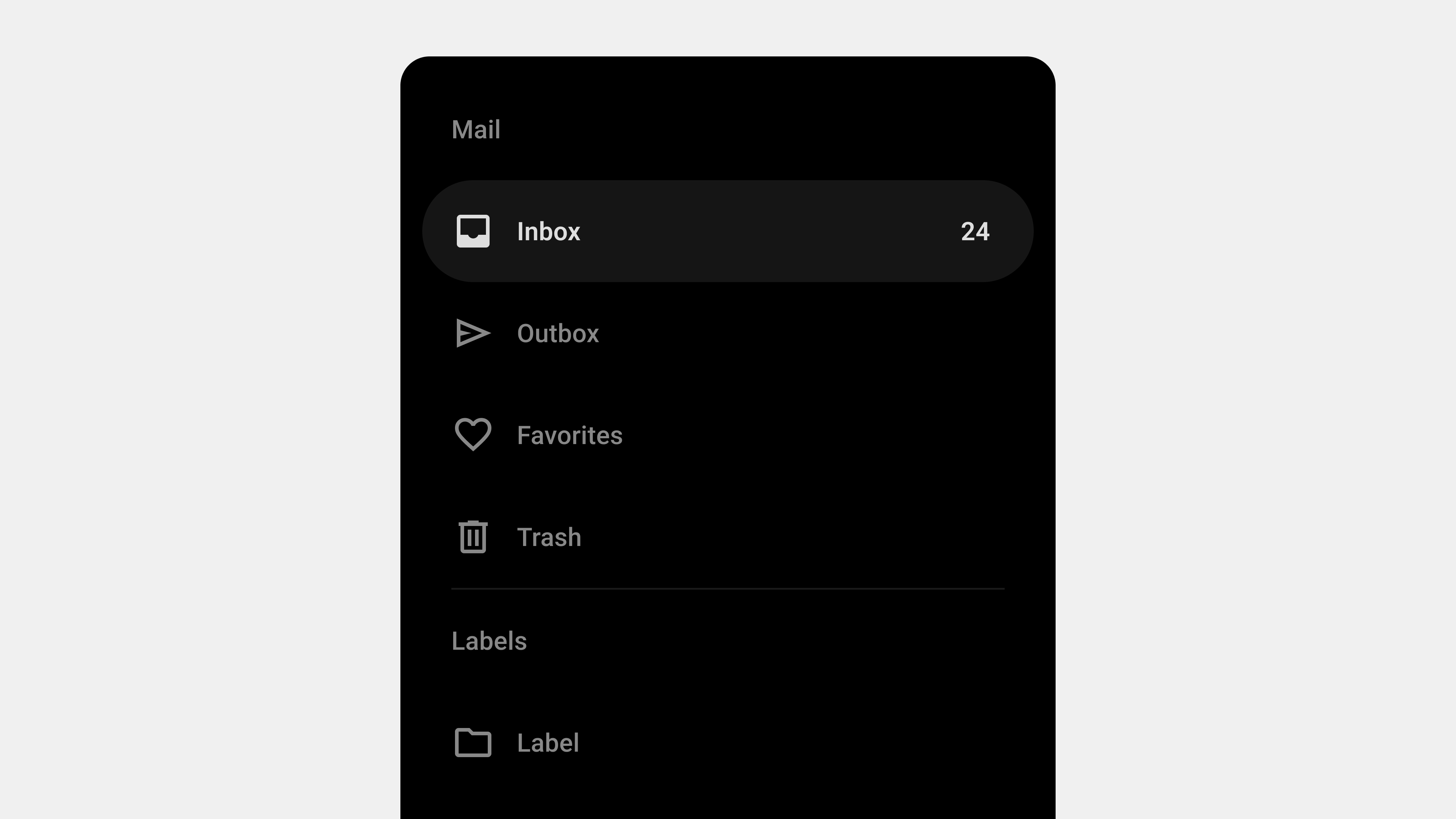Comprehensive Guide to Tab Bars: A Complete Wrap-Up
Tab bars are indispensable navigation components in modern applications, especially in mobile UI design. They offer users intuitive and consistent access to key features, playing a vital role in enhancing usability and navigation efficiency. This comprehensive guide summarizes the essential aspects of tab bars, covering their definition, roles, types, design principles, development considerations, and QA testing insights.
1. What Is a Tab Bar?
A tab bar is a horizontal navigation tool typically placed at the bottom of a mobile screen or the top of a desktop interface. It enables users to switch between primary sections or features of an application seamlessly.
Key Features
- Always Visible: Ensures consistent navigation across screens.
- Compact Design: Saves screen space while providing quick access to essential functions.
- Icons and Labels: Combines visuals and text for clear communication.
Purpose
Tab bars organize content and functions efficiently, simplifying user navigation by grouping core features in an easily accessible layout.
2. The Role of Tab Bars in User Experience
Tab bars significantly influence the overall user experience, acting as a central hub for navigation.
A. Simplifying Navigation
By grouping key features into one accessible location, tab bars minimize the steps users need to take to find essential functions.
B. Enhancing Discoverability
Prominent placement ensures that primary features are easy to locate, reducing frustration.
C. Providing Contextual Awareness
Active state indicators highlight the user’s current location within the app, offering clear feedback and reducing cognitive load.
D. Supporting Multitasking
Tab bars facilitate smooth transitions between tasks without disrupting workflows, improving productivity.
3. Types of Tab Bars
Different applications require varying tab bar designs based on their functionality and user needs.
A. Standard Tab Bar
- Features fixed tabs for core sections.
- Ideal for apps with a limited number of features (e.g., 3-5 tabs).
B. Scrollable Tab Bar
- Allows users to scroll horizontally for additional tabs.
- Suitable for content-heavy applications like streaming platforms.
C. Persistent Tab Bar
- Remains visible during scrolling or page transitions.
- Ensures constant access to navigation options.
D. Dynamic Tab Bar
- Adapts to user roles, preferences, or contexts.
- Provides personalized navigation experiences.
E. Floating Tab Bar
- Positioned slightly above the screen bottom with a minimalist design.
- Popular in modern, aesthetically focused applications.
4. Best Practices for Designing Tab Bars
Creating user-centered tab bars requires adherence to specific design principles.
A. Simplicity and Clarity
- Limit tabs to 3-5 key sections.
- Use clear and descriptive labels paired with intuitive icons.
B. Accessibility and Inclusivity
- Add ARIA roles and labels for screen readers.
- Ensure keyboard navigation and focus indicators.
C. Ergonomic Design
- Position the tab bar at the bottom for thumb-reach accessibility.
- Provide large tap targets to prevent misclicks.
D. Visual Feedback
- Highlight active tabs using bold text, color changes, or underlines.
- Use animations for smooth transitions between tabs.
E. Scalability and Consistency
- Plan for future features with overflow menus or collapsible tabs.
- Maintain consistent design and behavior across all platforms.
5. Development and Publishing Considerations
A. Performance Optimization
- Use lazy loading to reduce initial load times.
- Minimize dependencies to enhance responsiveness.
B. Cross-Platform Compatibility
- Test tab bars on various devices, including mobile, tablet, and desktop.
- Ensure consistent performance across iOS, Android, and web browsers.
C. Dynamic Content Management
- Load dynamic content on-demand to improve performance.
- Use error messages or fallback options for failed content loads.
D. Responsive Design
- Adapt layouts to different screen sizes and orientations.
- Implement media queries for scalable and responsive designs.
6. QA Testing Insights for Tab Bars
Quality assurance is critical to ensure tab bars function reliably across all scenarios.
A. Functional Testing
- Verify that all tabs navigate to the correct sections.
- Test nested menus and dropdowns for proper operation.
B. Accessibility Compliance
- Test compatibility with screen readers and keyboard navigation.
- Validate contrast ratios and focus indicators.
C. Performance Testing
- Measure response times for interactions.
- Simulate high-traffic scenarios to ensure scalability.
D. Error Handling
- Test how tabs respond to network failures or broken links.
- Provide user-friendly error messages for unresolved issues.
7. The Importance of UX Writing in Tab Bars
Clear and concise labels are fundamental to effective tab bars.
Best Practices for UX Writing
- Use action-oriented labels like “Track Order” or “View Cart.”
- Maintain consistency in terminology across the app.
- Avoid jargon or overly creative terms that might confuse users.
Examples of Excellent Labels
- E-Commerce App: Home, Shop, Cart, Profile.
- Social Media App: Feed, Search, Notifications, Profile.
Conclusion
Tab bars are vital for efficient navigation and usability, offering users a simple way to access an app’s core features. By understanding their role, designing user-centered layouts, ensuring proper development, and conducting thorough QA testing, teams can create tab bars that enhance user satisfaction and engagement. Combining clear UX writing, accessibility, and responsive design ensures that tab bars remain a cornerstone of effective UI/UX design.