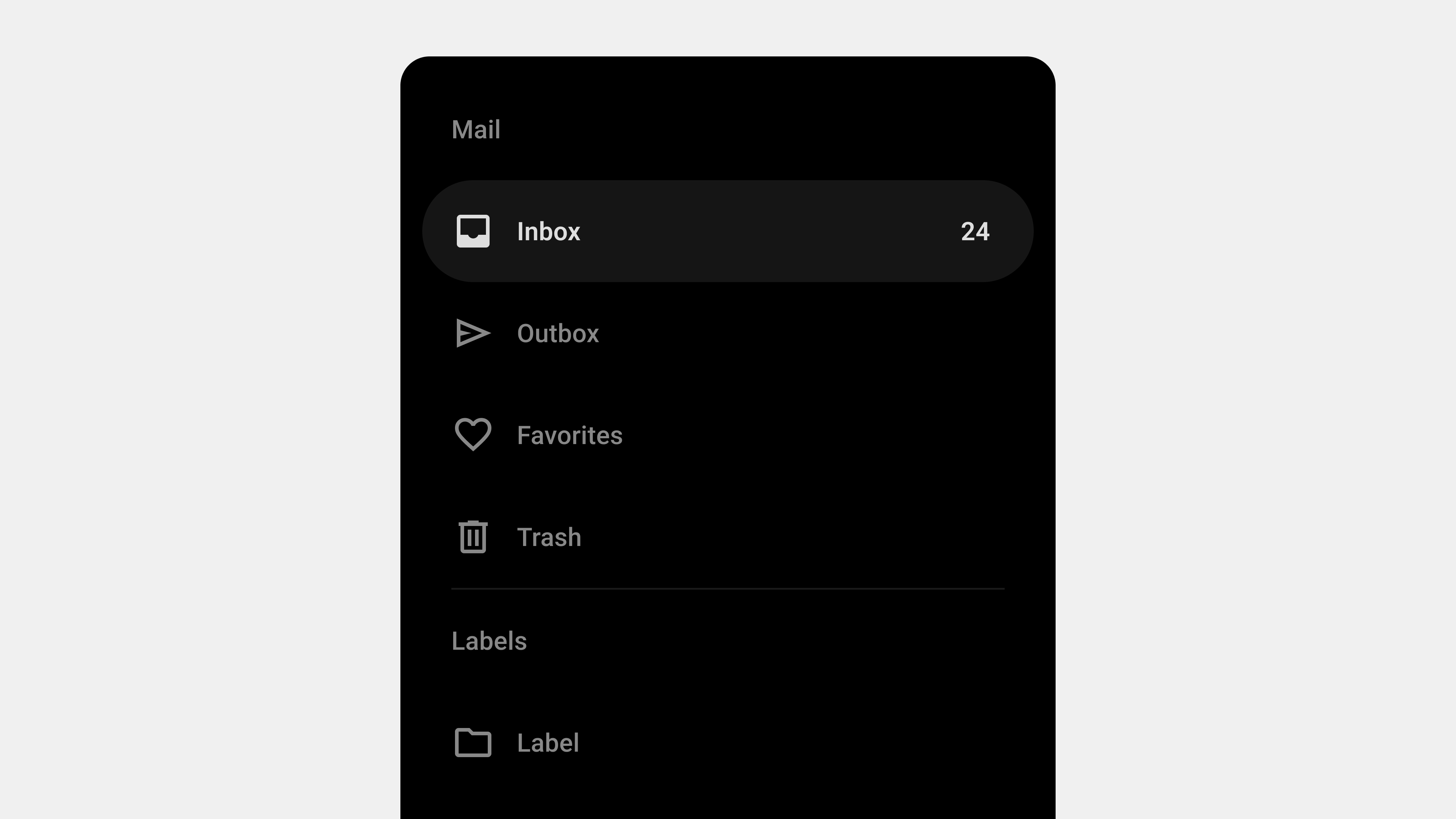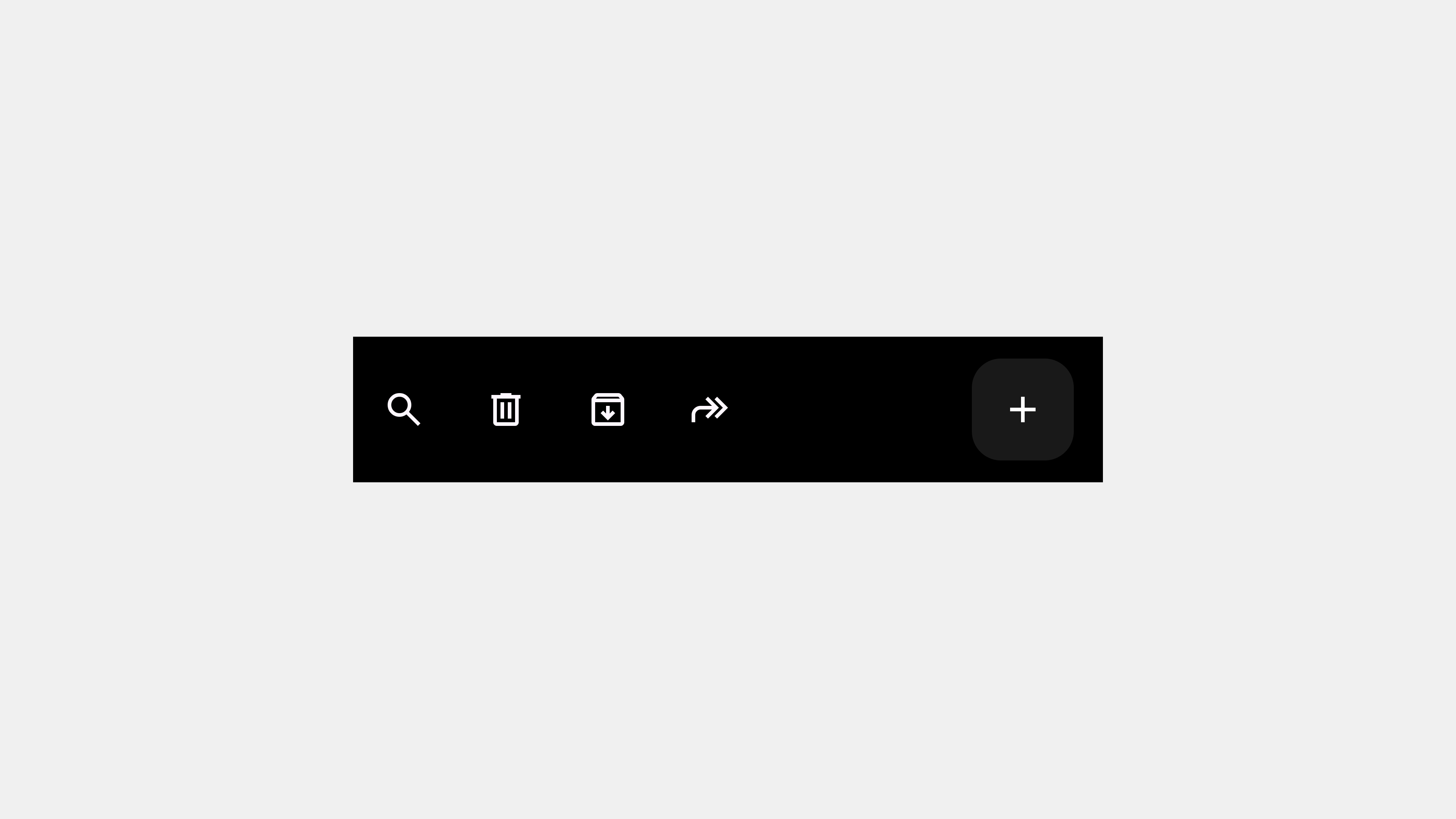확장성이란 무엇이며, 왜 중요할까요?
확장성(Scalability)은 디자인 시스템, UI/UX 디자인, 소프트웨어 개발 등 다양한 분야에서 중요한 개념입니다. 시스템이나 제품이 성장하고 변화함에 따라 유연하게 대응하고 성능 저하 없이 기능을 추가하거나 변경할 수 있는 능력을 의미합니다.
디자인 시스템 관점에서 확장성은 다음과 같은 의미를 갖습니다.
- 새로운 기능 추가: 새로운 기능이나 컴포넌트를 디자인 시스템에 쉽게 추가할 수 있어야 합니다.
- 디자인 변경: 디자인 트렌드 변화나 브랜드 리뉴얼 등에 따라 디자인 시스템을 쉽게 변경할 수 있어야 합니다.
- 다양한 플랫폼 지원: 웹, 앱, 스마트워치 등 다양한 플랫폼에 일관된 디자인 시스템을 적용할 수 있어야 합니다.
- 팀 규모 확장: 팀 규모가 커지더라도 디자인 시스템을 효율적으로 관리하고 사용할 수 있어야 합니다.
- 기술 변화 대응: 새로운 기술(예: 새로운 프레임워크, 라이브러리)이 등장하더라도 디자인 시스템을 유연하게 적용할 수 있어야 합니다.
확장성이 부족한 디자인 시스템은 제품의 성장을 저해하고, 유지보수 비용을 증가시키며, 결국에는 디자인 시스템 자체가 무용지물이 될 수 있습니다. 따라서 디자인 시스템을 구축할 때부터 확장성을 고려하는 것이 매우 중요합니다.
확장성은 다음과 같은 이점을 제공합니다.
- 미래 대비: 제품의 성장과 변화에 유연하게 대응할 수 있습니다.
- 효율성 향상: 디자인 및 개발 시간을 단축하고, 반복 작업을 줄여 생산성을 높입니다.
- 일관성 유지: 디자인 시스템의 일관성을 유지하면서도 새로운 기능과 디자인을 추가할 수 있습니다.
- 유지보수 용이성: 디자인 시스템을 쉽게 업데이트하고 관리할 수 있습니다.
- 비용 절감: 장기적으로 디자인 및 개발 비용을 절감할 수 있습니다.
확장성을 고려한 디자인 시스템 구축 방법
1. 모듈화 (Modularization)
디자인 시스템을 독립적인 모듈(컴포넌트, 패턴, 스타일 등)로 구성하여 재사용성과 유지보수성을 높입니다. 각 모듈은 독립적으로 변경하고 관리할 수 있어야 합니다.
2. 유연한 구조 (Flexible Structure)
디자인 시스템의 구조는 새로운 요소(컴포넌트, 패턴, 스타일 등)를 쉽게 추가하고 제거할 수 있도록 유연하게 설계해야 합니다.
3. 명확한 네이밍 컨벤션 (Naming Convention)
컴포넌트, 패턴, 변수, 파일 등에 일관되고 명확한 네이밍 컨벤션을 적용하여 가독성과 유지보수성을 높입니다. (예: BEM, Atomic Design)
4. 디자인 토큰 (Design Tokens)
색상, 타이포그래피, 간격 등 디자인 속성을 디자인 토큰으로 정의하여 일관성을 유지하고, 변경 사항을 쉽게 적용할 수 있도록 합니다.
5. 버전 관리 (Versioning)
디자인 시스템의 변경 이력을 추적하고 관리할 수 있도록 버전 관리 시스템(예: Git)을 사용합니다.
6. 문서화 (Documentation)
디자인 시스템의 모든 구성 요소(컴포넌트, 패턴, 스타일, 디자인 원칙 등)를 명확하게 문서화하여 팀원들이 쉽게 이해하고 사용할 수 있도록 합니다.
7. 자동화 (Automation)
반복적인 작업을 자동화하여 효율성을 높입니다. (예: 디자인 토큰 생성, 컴포넌트 라이브러리 빌드, 스타일 가이드 생성)
8. 개방성 (Openness)
디자인 시스템을 팀 내부뿐만 아니라 외부(커뮤니티, 오픈 소스)에도 공개하여 피드백을 받고 함께 발전시켜 나갈 수 있습니다.
9. 테스트 (Testing)
디자인 시스템의 구성 요소(컴포넌트, 패턴 등)를 테스트하여 품질을 보장하고, 변경 사항이 기존 기능에 영향을 미치지 않는지 확인합니다.
테스트를 자동화 해두면 좋습니다.
10. 거버넌스 (Governance)
디자인 시스템을 운영하고, 새로운 요소의 반영 여부를 결정하는 프로세스를 구축해야합니다.
확장 가능한 디자인 시스템의 예시: Atomic Design
Atomic Design은 디자인 시스템을 가장 작은 단위인 원자(Atoms)에서 시작하여 분자(Molecules), 유기체(Organisms), 템플릿(Templates), 페이지(Pages)로 구성하는 방법론입니다.
- Atoms (원자): 더 이상 쪼갤 수 없는 가장 작은 UI 요소 (예: 버튼, 레이블, 아이콘)
- Molecules (분자): 여러 개의 원자가 결합된 UI 요소 (예: 검색창, 폼 필드)
- Organisms (유기체): 여러 개의 분자와 원자가 결합된 UI 요소 (예: 헤더, 카드)
- Templates (템플릿): 여러 개의 유기체가 결합된 페이지 레이아웃 (예: 메인 페이지 템플릿, 상세 페이지 템플릿)
- Pages (페이지): 템플릿에 실제 콘텐츠가 채워진 최종 결과물
Atomic Design은 디자인 시스템의 확장성과 재사용성을 높이는 데 효과적인 방법론입니다.
결론: 지속 가능한 성장을 위한 필수 조건
확장성은 디자인 시스템의 지속 가능한 성장을 위한 필수 조건입니다. 모듈화, 유연한 구조, 명확한 네이밍 컨벤션, 디자인 토큰, 버전 관리, 문서화, 자동화, 개방성, 테스트 등을 통해 확장성을 확보하고, 제품의 성장과 변화에 유연하게 대응할 수 있는 디자인 시스템을 구축해야 합니다.
요약:
- 확장성은 시스템/제품이 성장/변화에 유연하게 대응하고 성능 저하 없이 기능 추가/변경 가능한 능력이며, 미래 대비, 효율성/일관성/유지보수성/비용 절감에 기여한다.
- 모듈화, 유연한 구조, 명확한 네이밍 컨벤션, 디자인 토큰, 버전 관리, 문서화, 자동화, 개방성, 테스트, 거버넌스를 통해 확장성을 고려한다.
- Atomic Design은 원자, 분자, 유기체, 템플릿, 페이지로 구성하여 확장성과 재사용성을 높이는 방법론이다.
#확장성, #Scalability, #디자인시스템, #UI디자인, #UX디자인, #모듈화, #디자인토큰, #AtomicDesign, #버전관리, #문서화