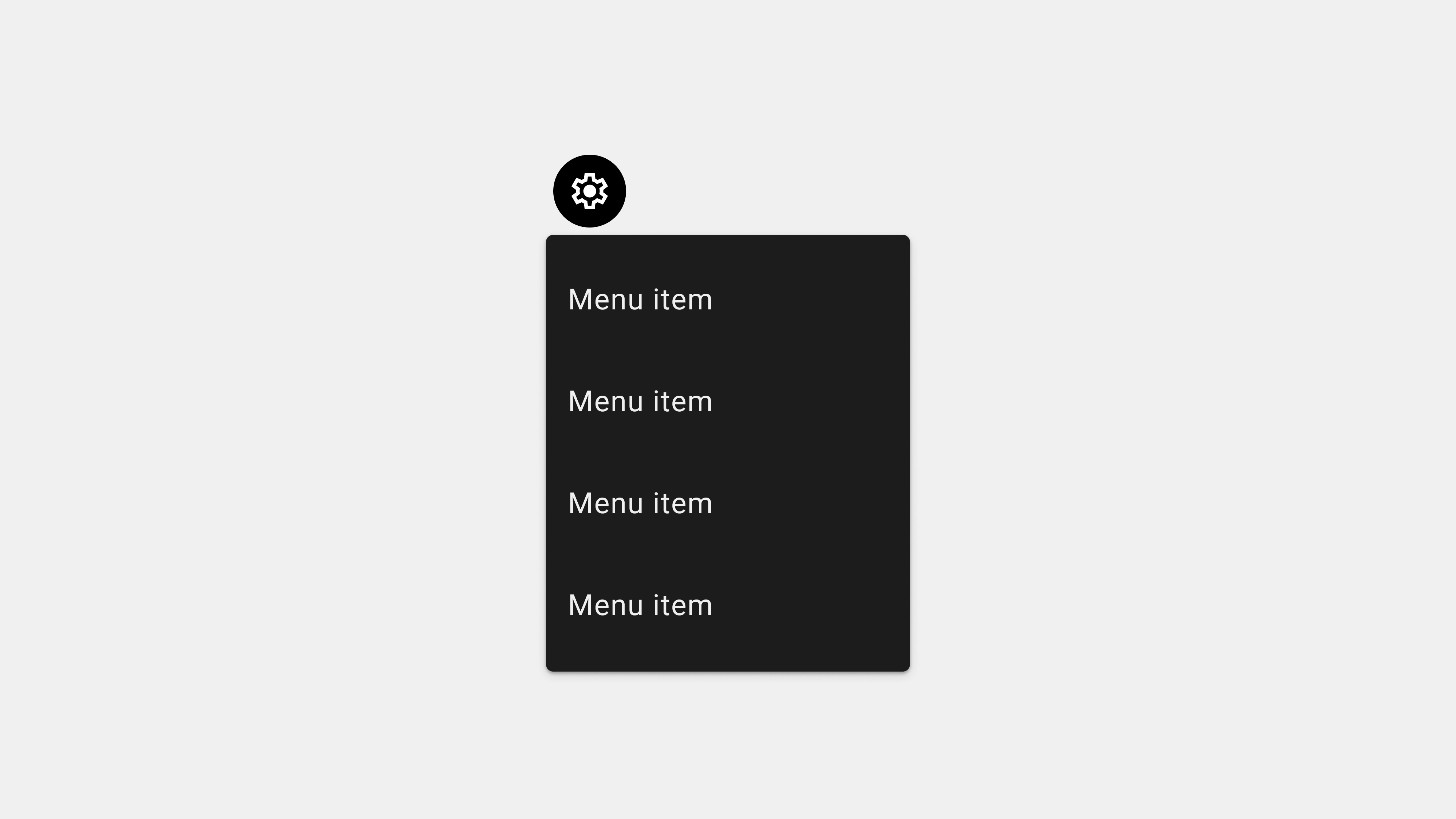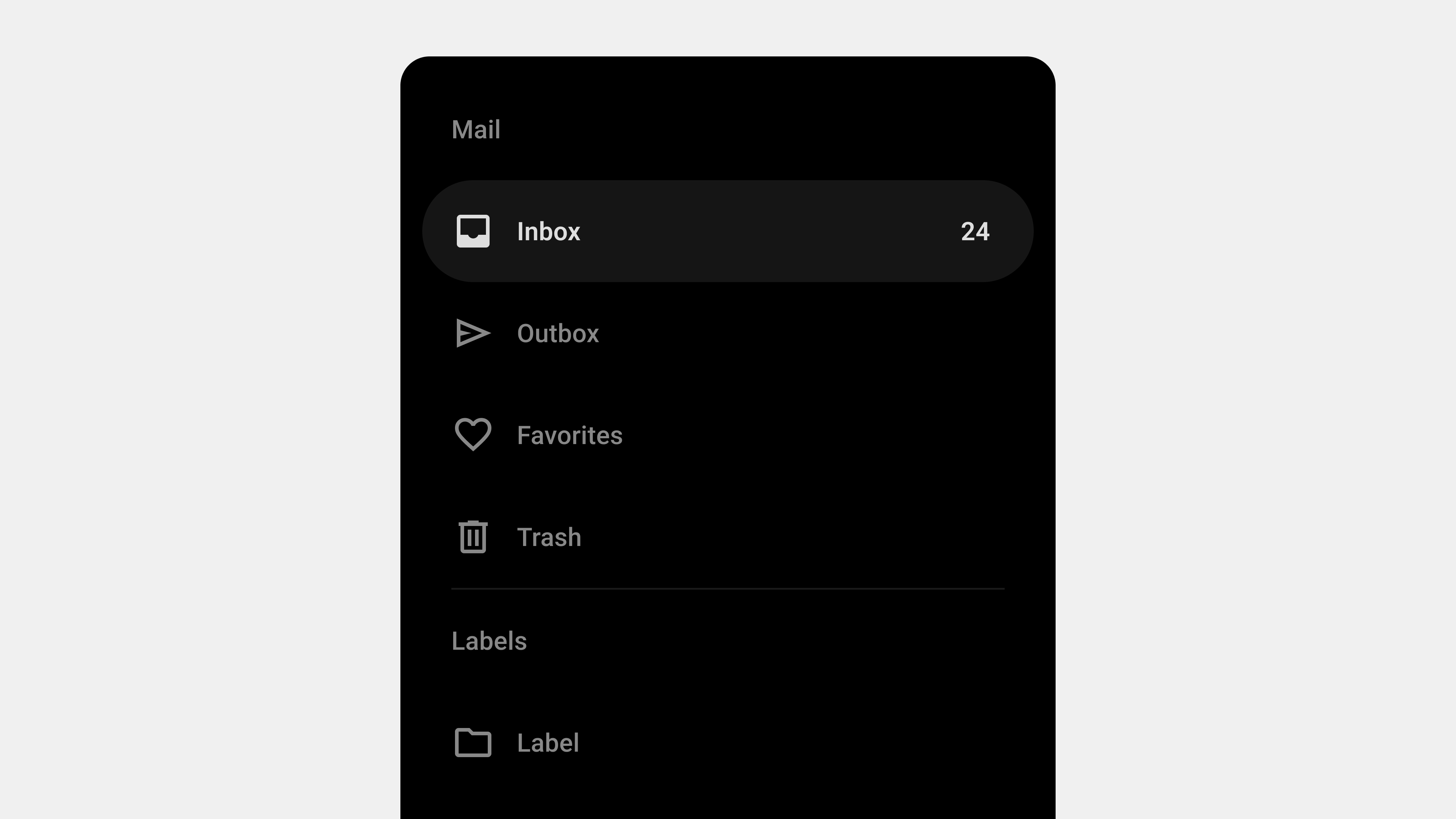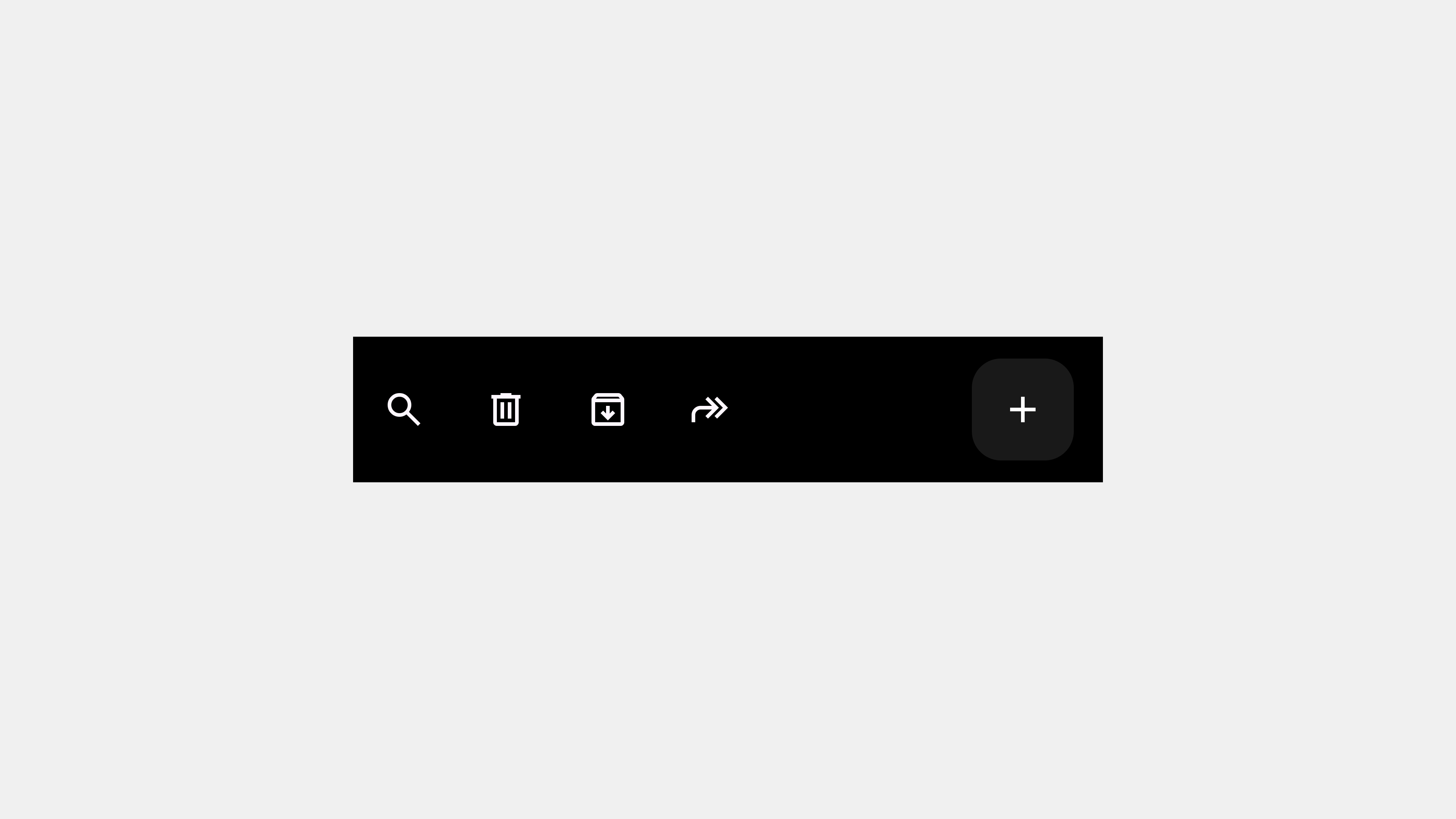Designing Menus: Meeting User Expectations Through Effective Service Planning
Menus are central to user interface design, serving as the gateway to content, features, and actions within a system. Users approach menus with specific expectations, and addressing these effectively is crucial for creating seamless and satisfying user experiences. This article explores user expectations for menus and outlines actionable steps service planners can take to meet those expectations.
1. Understanding User Expectations for Menus
Users expect menus to be intuitive, efficient, and accessible, allowing them to achieve their goals with minimal effort.
A. Simplicity and Clarity
- Expectation: Menus should present options in a clear and organized manner.
- Details: Users prefer concise labels and logical groupings that eliminate guesswork.
B. Quick Access to Key Features
- Expectation: Menus should prioritize essential features for immediate access.
- Details: Core functionality should be highlighted, while secondary options are nested.
C. Consistent Navigation
- Expectation: Menus should behave consistently across all screens and devices.
- Details: Predictable interactions reduce the learning curve for users.
D. Accessibility and Inclusivity
- Expectation: Menus should cater to all users, including those with disabilities.
- Details: Accessible design ensures usability for diverse user groups.
E. Visual Feedback and Contextual Awareness
- Expectation: Menus should provide feedback on user actions and indicate their current location.
- Details: Highlighting active items and smooth transitions enhance navigation clarity.
2. Actions Service Planners Should Take
To align menu design with user expectations, service planners must adopt a user-centered approach.
A. Conduct User Research
Understanding user needs and behaviors is foundational to designing effective menus.
Steps to Take
- Surveys and Interviews: Gather insights on user preferences and pain points.
- Analytics Tools: Analyze navigation patterns to identify frequently used features.
- Competitor Analysis: Study successful menu designs in similar systems.
Outcome
A prioritized list of features and menu items that align with user expectations.
B. Prioritize Simplicity and Usability
A cluttered menu confuses users and reduces efficiency.
Steps to Take
- Limit Options: Focus on 5-7 primary menu items to avoid overwhelming users.
- Logical Grouping: Organize related items into categories or submenus.
- Descriptive Labels: Use clear, action-oriented language that users understand.
Outcome
A menu that is easy to navigate and helps users achieve their goals quickly.
C. Design for Accessibility
Menus must be inclusive and usable by all users, including those with disabilities.
Steps to Take
- Screen Reader Support: Add ARIA labels and roles for accessibility tools.
- Keyboard Navigation: Ensure menus can be navigated without a mouse.
- High-Contrast Design: Use colors and text that meet WCAG guidelines.
Outcome
A menu that complies with accessibility standards and enhances usability for all users.
D. Provide Visual Feedback and Context
Users need feedback to understand their current location and the results of their actions.
Steps to Take
- Active State Indicators: Highlight the current menu item with color or bold text.
- Smooth Transitions: Use animations to indicate changes in the menu state.
- Breadcrumb Navigation: Show users their navigation path for better orientation.
Outcome
A menu that builds user confidence and reduces navigation errors.
E. Test and Iterate
Continuous testing ensures that the menu meets user needs and adapts to feedback.
Steps to Take
- Usability Testing: Observe users interacting with the menu to identify pain points.
- A/B Testing: Compare different menu designs to determine the most effective layout.
- Feedback Mechanisms: Encourage users to report issues or suggest improvements.
Outcome
A refined menu design that evolves with user expectations and behaviors.
3. Addressing Common Challenges in Menu Design
A. Overcrowded Menus
Problem: Too many options can overwhelm users.
Solution: Prioritize essential features and group secondary options into submenus.
B. Ambiguous Labels
Problem: Vague or unclear labels confuse users.
Solution: Use descriptive, familiar language aligned with user expectations.
C. Poor Accessibility
Problem: Menus that are not accessible exclude users with disabilities.
Solution: Test menus with assistive technologies and ensure compliance with accessibility standards.
4. Examples of User-Centric Menus
A. Amazon (E-Commerce)
- Why It Works: Uses a mega menu to organize extensive product categories, ensuring quick navigation.
- Features: Clear labels, logical groupings, and predictive search.
B. Google Drive (Productivity App)
- Why It Works: Contextual menus provide task-specific options like “Share” or “Rename,” reducing clutter.
C. Spotify (Streaming App)
- Why It Works: A bottom navigation bar highlights core features like “Home,” “Search,” and “Library.”
Conclusion
Menus are a critical element of UI/UX design, and meeting user expectations requires careful planning, research, and iteration. By focusing on simplicity, accessibility, and usability, service planners can create menus that enhance navigation and overall user satisfaction. Regular testing and feedback loops ensure that menus remain aligned with evolving user needs.